Using Saagie Code Search
Verify that the Saagie Code Search app is enabled in your project settings. If not, modify them.
Saagie Code Search is available in the Saagie Community repository.
|
-
Create the
Saagie Code Searchapp in your project. Click.
Your app appears in the project’s app library and is ready to go! -
Click Open
on your app card.
TheSaagie Code Searchapp opens in a new tab. -
You can search the default code base or a specific GitHub repository.
-
Enter your query in the corresponding field, specifying the function name, or the keywords related to the code you are looking for.
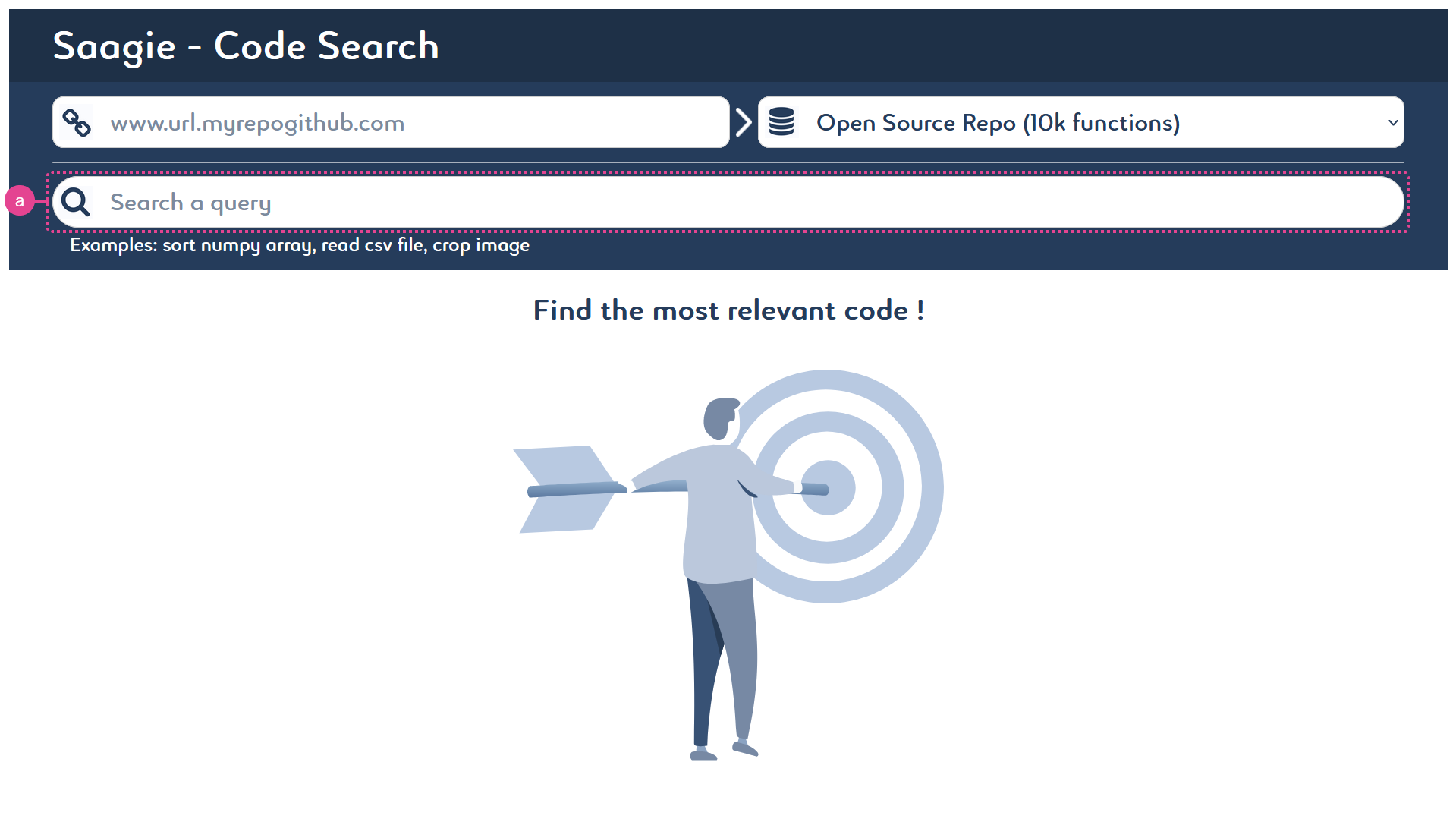
-
Press Enter to launch the search.
-
Browse the results to find the code snippet(s) you need.
Each result provides the function name, a code snippet, and relevant metadata to facilitate code exploration.
Before you begin:Saagie Code Search offers integration with GitHub repositories. For this to work, you must provide a GitHub access token to enable the app to fetch the necessary information from the specified GitHub repositories.
-
In Saagie, create the
$COPILOT_GITHUB_API_KEYproject environment variable. Click. The value is your GitHub API key.
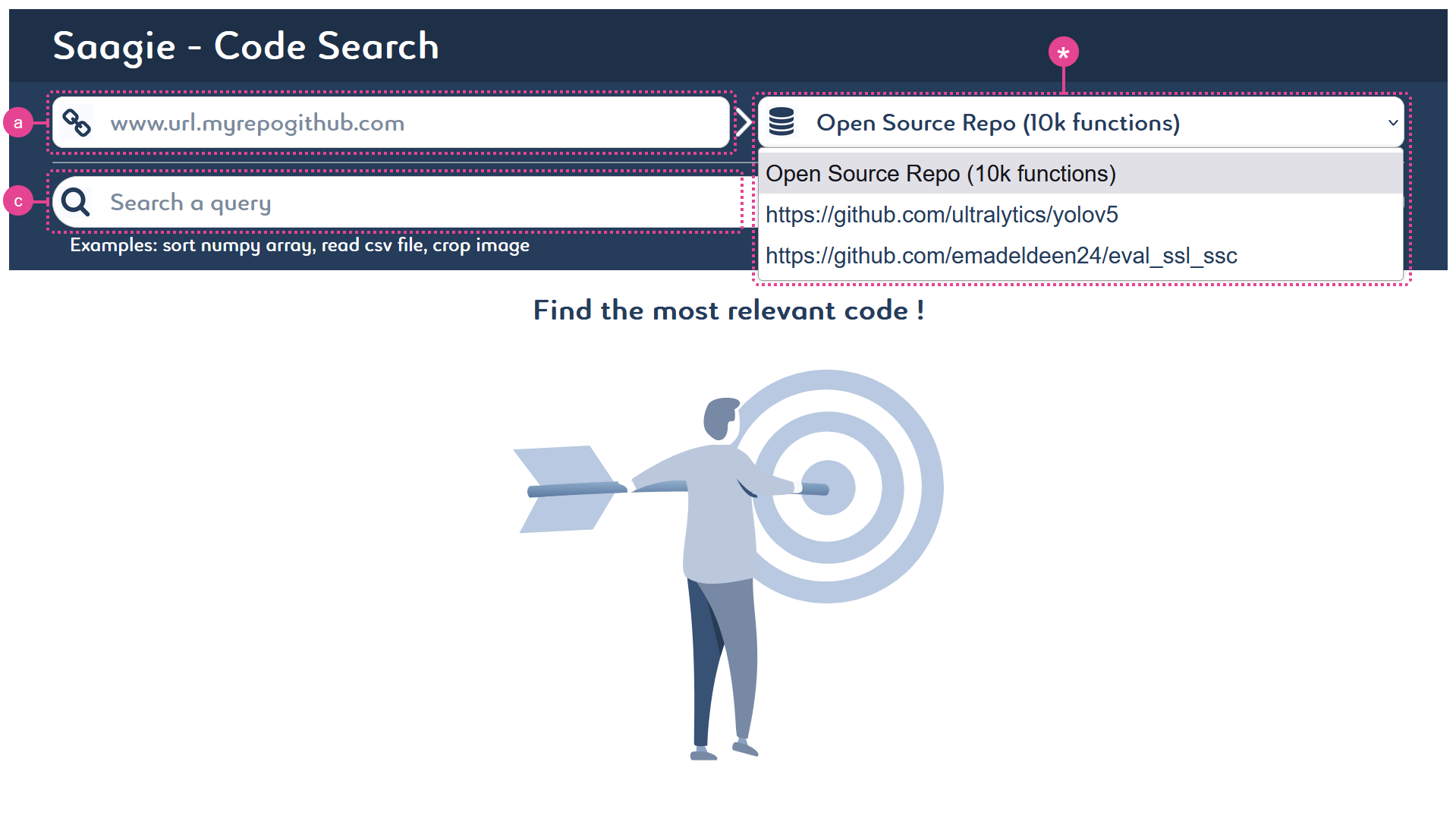
-
Enter the link to the repository in the corresponding field.
If it has already been exported, you can select your repository directly from the list and skip step b (*). -
Press Enter to launch the code base extraction.
All Python functions are extracted from the repository. A separate code base is created in the app to search the repository.Extracting and retrieving the code base may take some time. -
Enter your query in the corresponding field, specifying the function name, or the keywords related to the code you are looking for.
-
Press Enter to launch the search.
-
Browse the results to find the code snippet(s) you need.
Each result provides the function name, a code snippet, and relevant metadata to facilitate code exploration.
-