2021
December 2021
Here are the highlights of new and updated features for this release:
-
Product Updates
A new version of Saagie has been released with the following features:-
You can create conditional pipelines to run multiple jobs in parallel.
-
Resource allocation quotas can now be defined for each job to control their resource consumption.
-
You can now select time zones when configuring scheduled runs for jobs and pipelines.
-
You can now physically delete projects, jobs, pipelines, environment variables, and Docker credentials from their platforms.
-
-
User Experience Improvements
Deprecated technologies are tagged as such in technology repositories and when used by a job. -
-
Fixes have been applied to all Spark runtime contexts available in Saagie repositories.
-
Job, pipeline, and app status updates are now automatic.
-
-
Saagie Technology Repository Updates
New technology versions have been added.
Product Updates
Conditional Pipelines
You can now create conditional pipelines, allowing multiple jobs to run in parallel. You can also create conditioned branching on the success or failure status of the previous job.
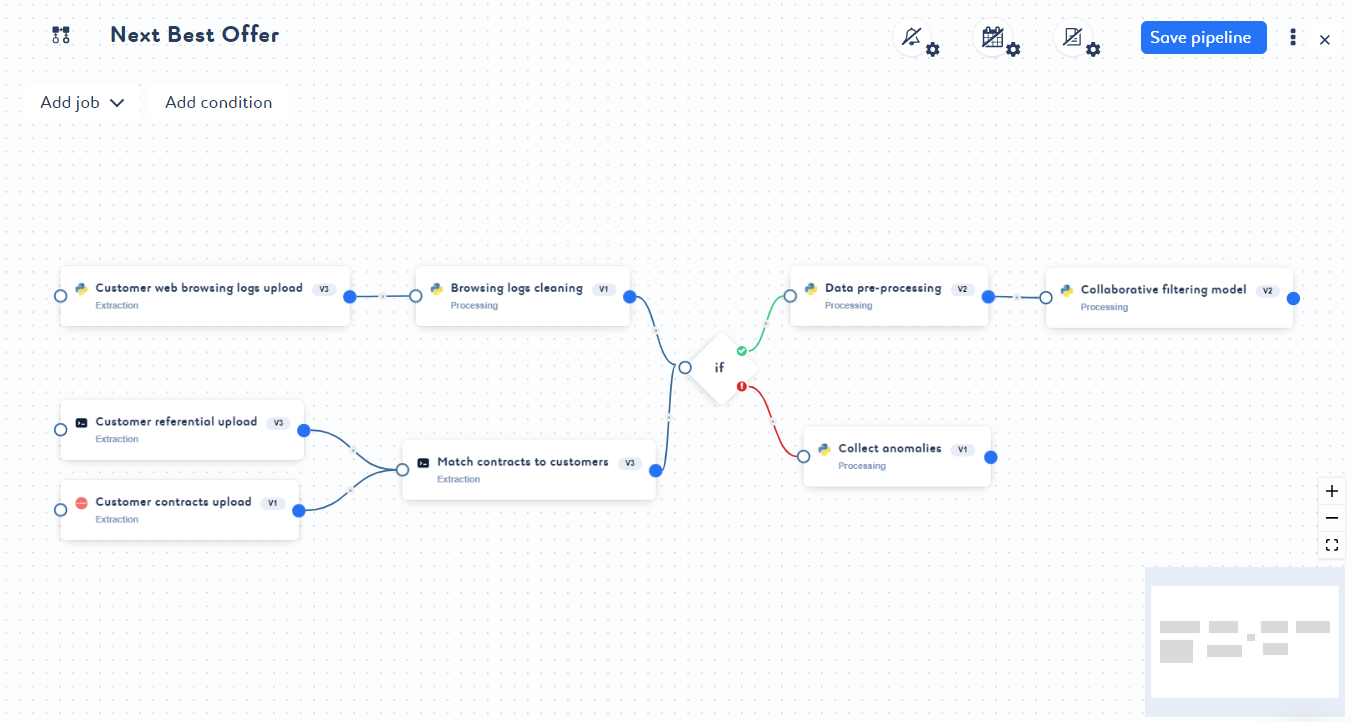
A single pipeline can now cover multiple execution scenarios, allowing you to more centrally control and monitor your entire workflows.
CPU and RAM Limit Per Job
Resource allocation quotas can now be defined for each job to control their resource consumption.
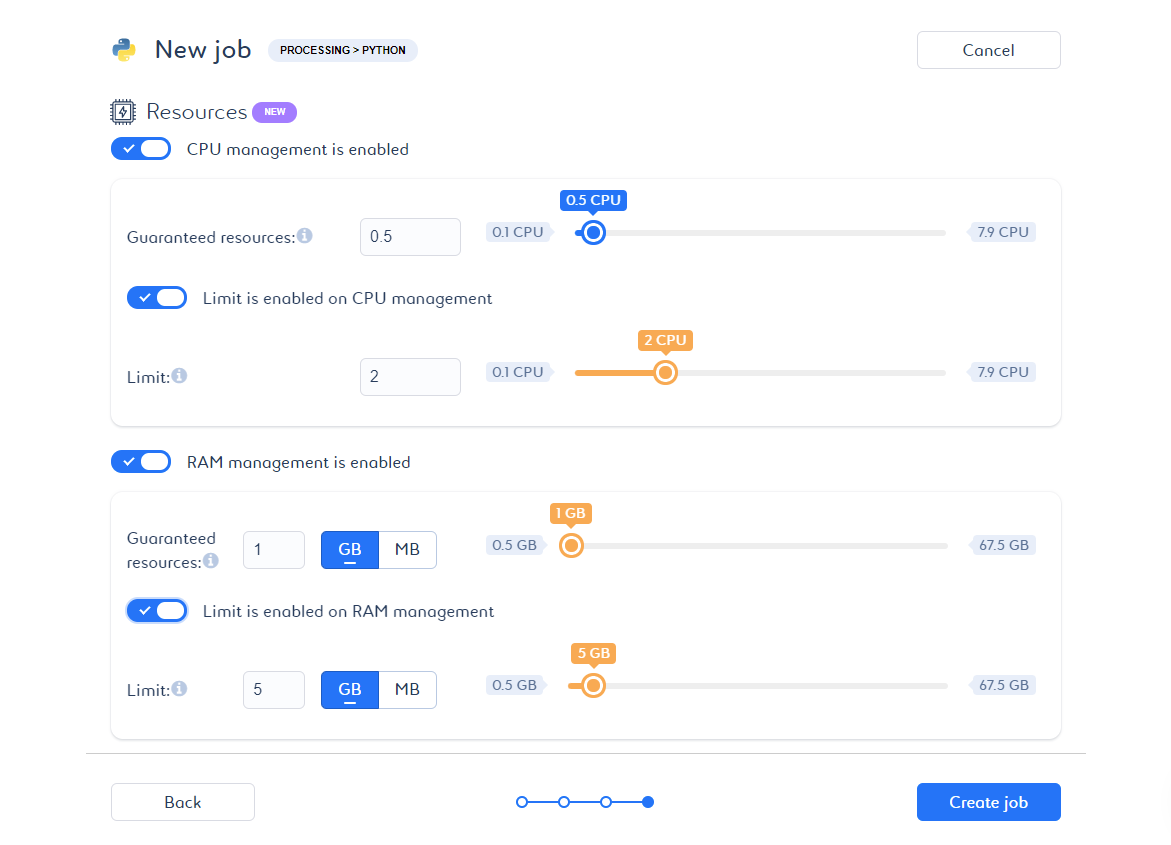
You can define both guaranteed resources and limits for CPU and RAM usage.
Defining guaranteed resources ensures that this amount of resources will be allocated to the job during its execution.
On the other hand, limits prevent the job from over-consuming resources during its execution, which allows for proper sharing of platform resources between jobs.
Time Zone and Daylight Saving Time (DST) Management in Job and Pipeline Scheduling
You can now select time zones when configuring scheduled runs for jobs and pipelines. The time automatically adjusts to DST.
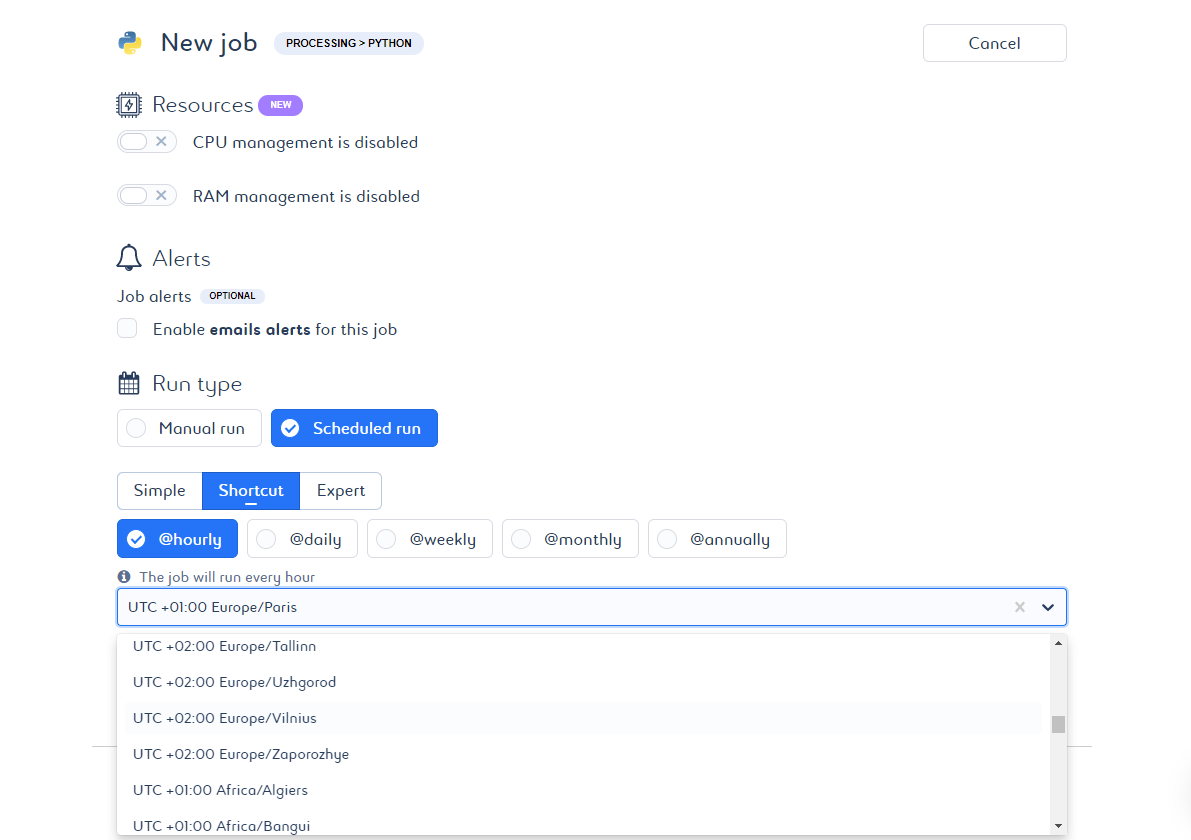
Physical Deletion of Projects, Jobs, and Other Assets
You can now physically delete projects, jobs, pipelines, environment variables, and Docker credentials from their platforms.
Previously, these assets were only archived and continued to occupy storage resources, which could lead to saturation issues.
User Experience Improvements
Technology Deprecation Management in the User Interface
Deprecated technologies are now tagged as such in technology repositories and when used by a job.
Saagie tags obsolete technologies as deprecated in its official repository to indicate that these runtime contexts will soon be removed.
Jobs, pipelines, and apps using a deprecated technology will work until further notice, but you will not be able to create new ones.
| We recommend you to upgrade your technology to use a more up-to-date runtime context. |
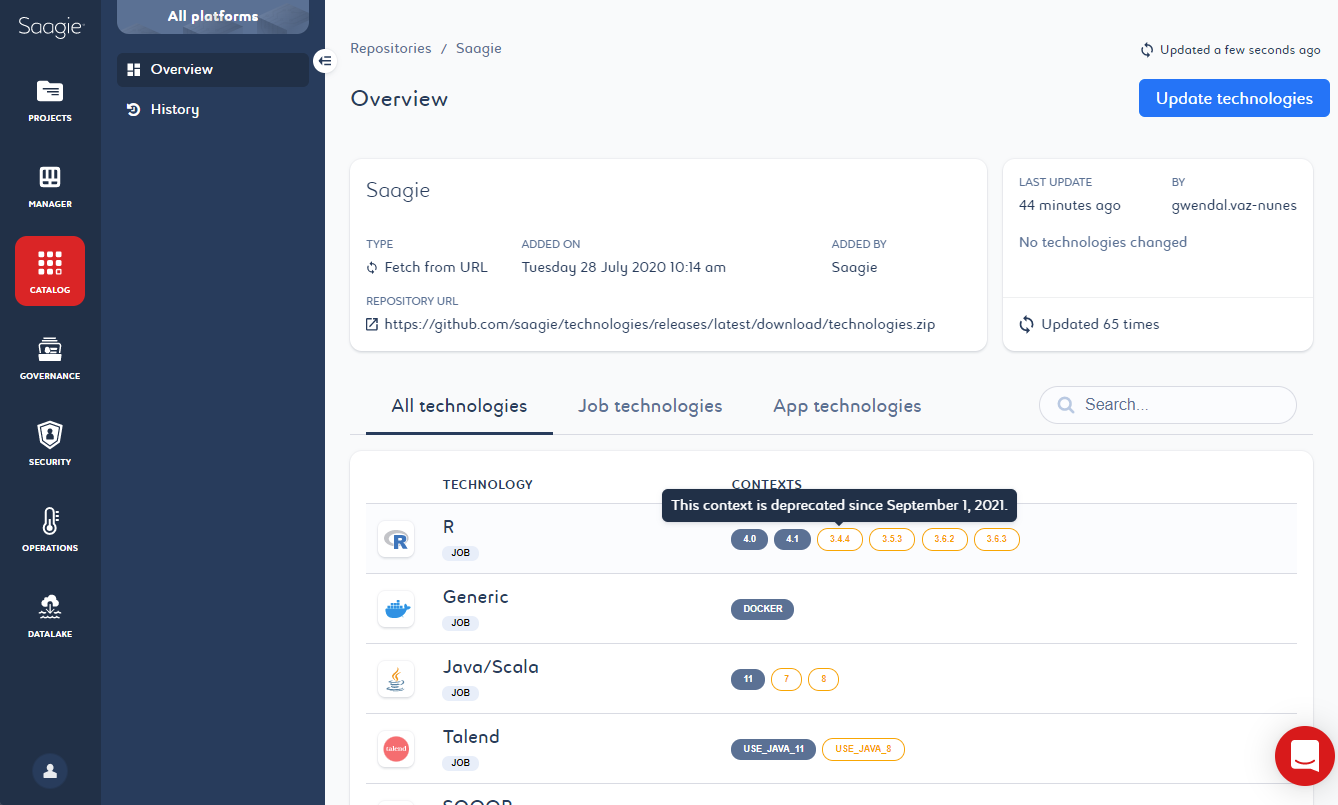
Bug Fixes
Spark Technology Fixes
Fixes have been applied to all Spark runtime contexts available in Saagie repositories.
They solve an issue where the status of a Spark job could appear as Succeeded in a pipeline, even though the job had actually failed.
|
To apply these fixes:
Without these two actions, Spark jobs will fail. |
Automatic Refresh of Job, Pipeline, and App Status
Job, pipeline, and app status updates are now automatic.
This streamlines the user experience, as previously the status of a running job, pipeline, or app would remain stuck on Queued until the job, pipeline, or app was manually updated and displayed its current status in the user interface.
Saagie Technology Repository Updates
The following technologies have been added to the official Saagie technology repository:
| Technology | New contexts |
|---|---|
Spark |
|
R |
|
| Technology | New contexts |
|---|---|
RStudio |
|
| Do not forget to synchronize your Saagie repositories to keep them up to date. |
October 2021
Here are the highlights of new and updated features for this release:
-
Saagie Technology Repository Updates
New technology versions have been added and others deprecated.
Saagie Technology Repository Updates
The following technologies have been added or deprecated in the official Saagie technology repository:
| Technology | New contexts | Deprecated contexts |
|---|---|---|
Bash |
|
|
Python |
|
- |
Talend |
|
|
| Technology | New contexts |
|---|---|
Grafana |
|
Jupyterlab Notebook |
|
MLFlow Server |
|
| Do not forget to synchronize your Saagie repositories to keep them up to date. |
|
Obsolete technologies are tagged as deprecated to indicate that these runtime contexts will be removed. Jobs, pipelines, and apps using a deprecated technology will work until further notice, but you will not be able to create new ones. We recommend that you upgrade your technology to use a more up-to-date runtime context. |
September 2021
Here are the highlights of new and updated features for this release:
-
Product Updates
A new version of Saagie has been released with the following features:-
A sample project is available when installing a new platform.
-
The default email of the platform sender can be customized.
-
-
Saagie Technology Repository Updates
New technology versions have been added and others deprecated.
Product Updates
Sample Project
A sample project including three jobs is now available in every new installation of the platform. It helps you to become familiar with our basic concepts when you first log in.
| The project and its jobs can be upgraded or deleted at your convenience. |
Customization of the Platform Sender’s Email
You can customize the platform sender’s default email noreply@saagie.com when installing or updating your platform.
Saagie Technology Repository Updates
The following technologies have been added or deprecated in the official Saagie technology repository:
| Technology | New contexts | Deprecated contexts |
|---|---|---|
Java/Scala |
- |
|
Python |
- |
|
R |
- |
|
Spark |
|
|
| Technology | New contexts | Deprecated contexts |
|---|---|---|
MLFlow Server |
|
- |
OrientDB |
- |
|
RStudio |
- |
|
Zeppelin Notebook |
- |
|
| Do not forget to synchronize your Saagie repositories to keep them up to date. |
|
Obsolete technologies are tagged as deprecated to indicate that these runtime contexts will be removed. Jobs, pipelines, and apps using a deprecated technology will work until further notice, but you will not be able to create new ones. We recommend that you upgrade your technology to use a more up-to-date runtime context. |