How do I request a feature?
-
From the Saagie Help Center, select
Open a new ticket or Submit a request to open a new ticket.
The Open a new ticket button only appears if you are connected to your account. You do not need an account to open a ticket, but you will need one to access its history. If you do not have an account, you can register.
The Submit a request page opens.
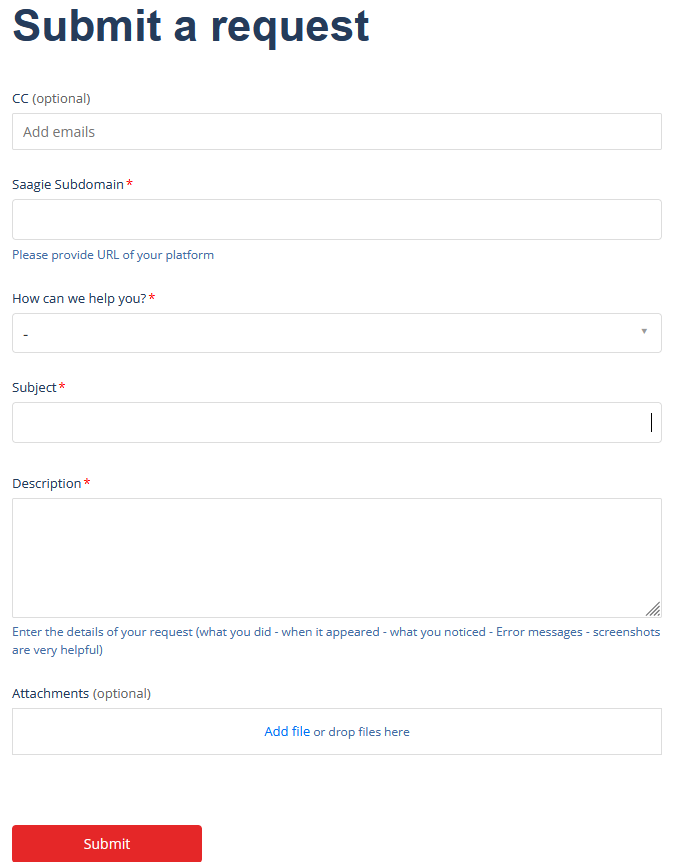
-
Fill out the form.
-
Enter the email address(es) you want to associate with this request in the
CCfield. -
In the
Saagie Subdomainfield, enter the URL of your platform. -
In the
How can we help you?list, selectI want to request a feature. -
In the
Impact on your activitylist, select the impact intensity of the request on your activity. -
In the
Subjectfield, explain the subject of your request in a concise and precise sentence. -
Fill out the
Descriptionfield with as much information as possible. The more information you provide, the better we will understand your issue.It is easier for us to address a suggestion if we understand the context of the issue, the problem, and why it matters to you. Provide as many details and examples as possible, and describe the nature and scope of your issue. Try to include the following information in your request:
-
Summary of the feature request
-
Description of the use case
-
Product limitation or missing feature
-
Business impact of limitation or missing feature
-
Other relevant information and resources
-
-
If possible, attach any files that will help us understand your request in the
Attachmentsfield.
-
-
Select Submit to send your request.
We do not guarantee a response time. If your request does not receive a response, do not worry. Rest assured we have seen it, but we just cannot answer every question. We will let you know if and when we have any updates to share.
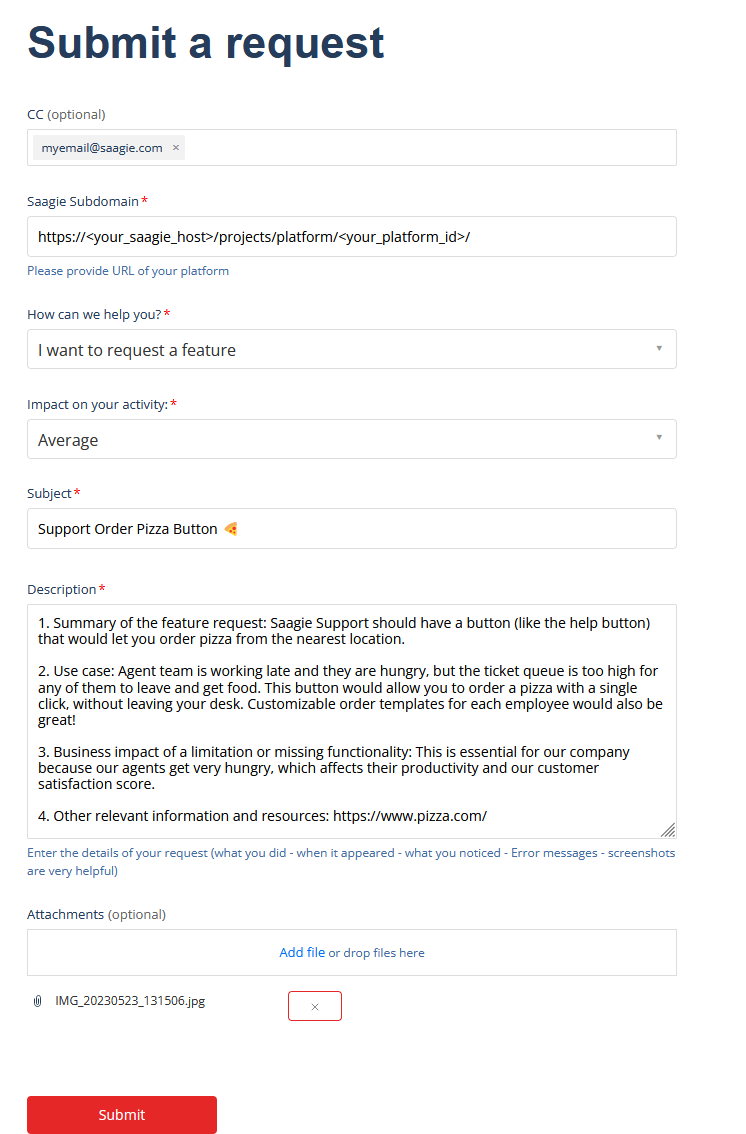
CC |
|
Saagie Subdomain |
|
How can we help you? |
|
Impact on your activity: |
|
Subject |
|
Description |
|
Attachments |
|