About the Catalog Module
Repositories Page
By default, the page opens when you click the Catalog module.
It gives you the list of existing repositories and allows you to delete them and create new ones, either by fetching them from a URL or by uploading a dedicated Zip archive directly to Saagie.
|
Note the icons next to the last update information:
|
Repositories are presented as cards displaying the name (a), the amount of technologies (b), and the last update (c) of the repository.
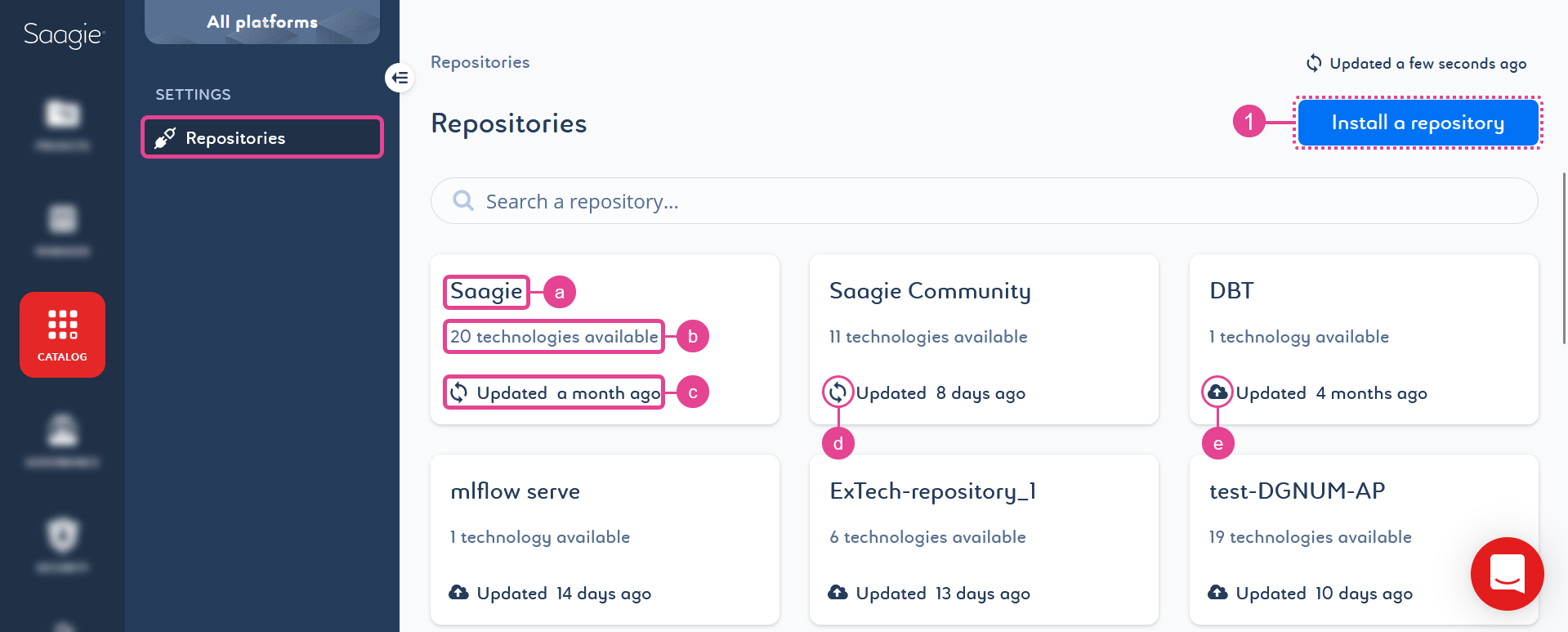
The Saagie catalog comes with the official Saagie repository. This repository provides you with default technologies and is added to your Technology Catalog by default. It cannot be deleted, but you do not have to manage it: Saagie does it for you by taking care of the technology lifecycle management, fixing security vulnerabilities, and ensuring library compatibility.
Not installed by default, we also have a community repository called the Saagie Community repository. It contains community technologies you can use in Saagie. These technologies are supported by their creators or the community on a best effort basis, without obligation. Any bugs you find must be raised as an issue in the repository, as they are not covered by the Saagie Platform SLAs.
In addition to these repositories, you can create your own custom repositories (1) with customized technologies using our Software Development Kit (SDK).
Click a repository to access its: