Using Saagie Hugging Face Model Server as an App
-
Make sure the official Saagie repository is up to date. For more information, see Updating Repositories.
-
Verify that you have enabled the
Saagie HF ModelServer TextCLFapp in your project settings. If not, modify them. The app is available in the official Saagie repository.
-
Create the
Saagie HF ModelServer TextCLFapp by clicking Install an app from your project’sApps page.
Your app appears in the project’s app library and is ready to go! -
Click Open
on your app card.
TheSaagie HF ModelServer TextCLFapp opens in a new tab. -
In the Model Name field, enter the repository name of the Hugging Face model you want to deploy.
You can select a model directly from the Hugging Face Text Classification list. For example, the emotion classification model j-hartmann/emotion-english-distilroberta-base.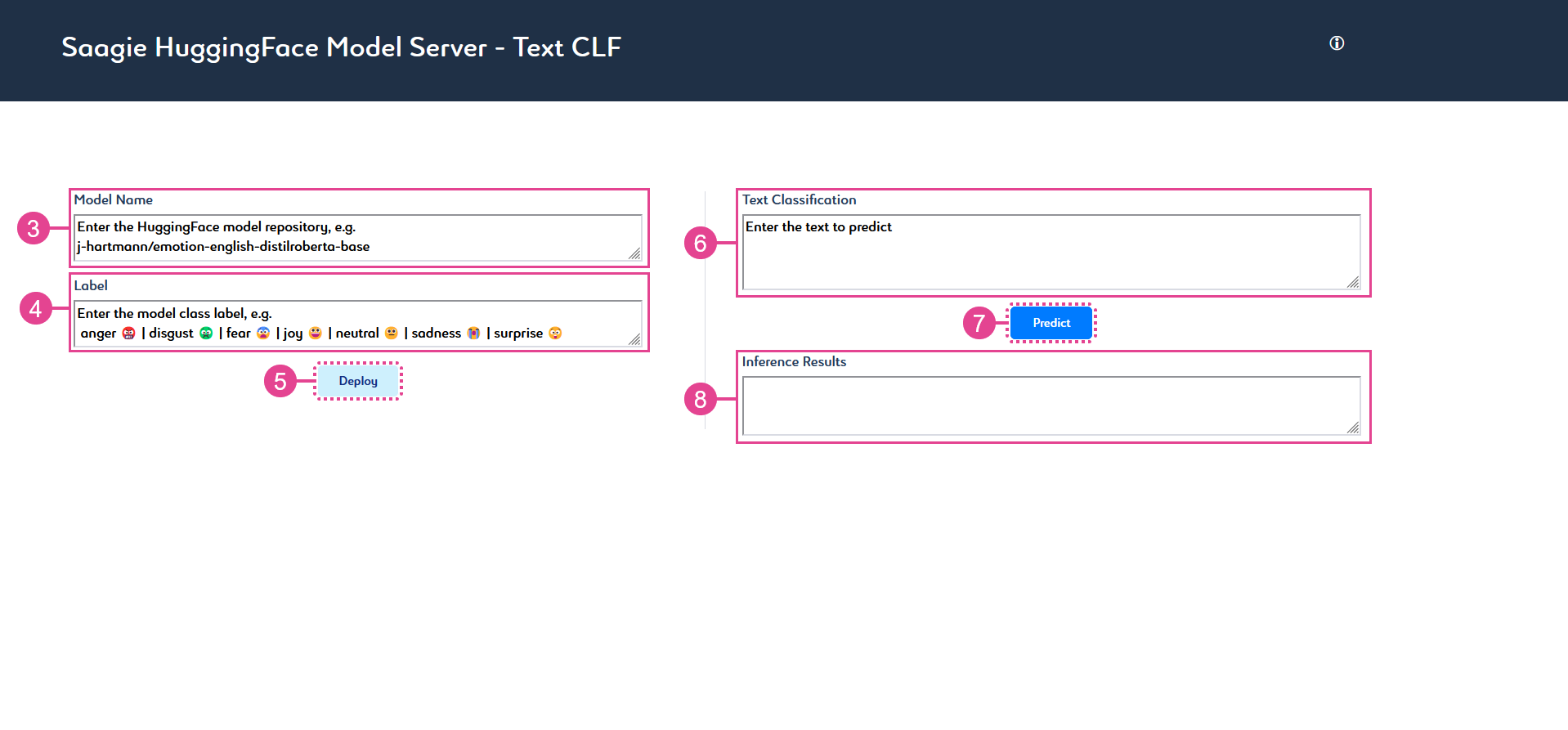
-
In the Label field, specify the output labels of the model.
-
Click Deploy and wait for loading to finish.
Once finish, your model is ready to use.To deploy another model, update the Model Name and Label fields. -
Enter your text in the Text Classification field to predict it. Each line break indicates the beginning of a new sentence, and thus a new prediction.
-
Click Predict to get the prediction results.
Your text prediction appears in the Inference Results (8) field.