About Saagie Usage Monitoring
It is available in the official Saagie repository, and you can install it in any project. However, since the app is designed to display cross-project metrics, Saagie recommends deploying it in a dedicated administration project.
| Its installation requires some configuration to work. Your user account must have view rights to at least all projects, and you must set several environment variables. For more information, see the README help file. |
Architecture and Operating Mode
SUM is based on the combination of several components, including a Grafana app, a Python job, a Cron, a TTYD or a pgAdmin, and either an internal or external PostgreSQL.
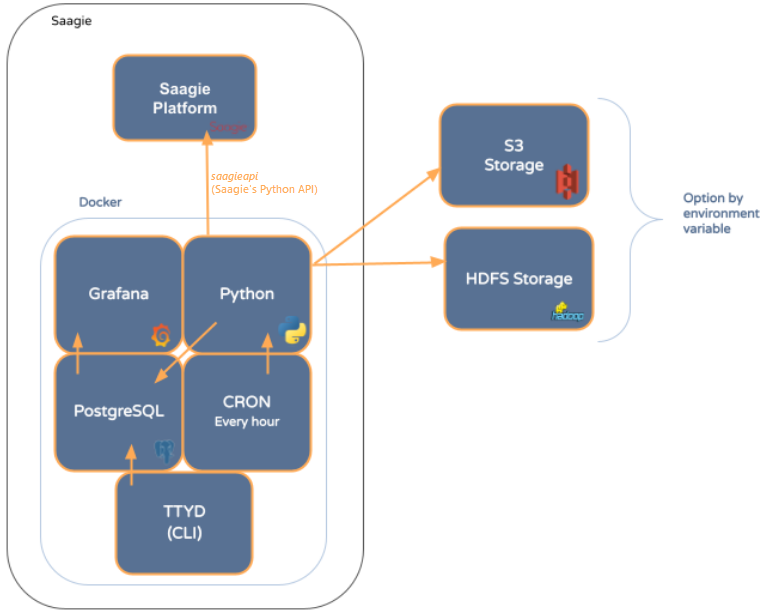
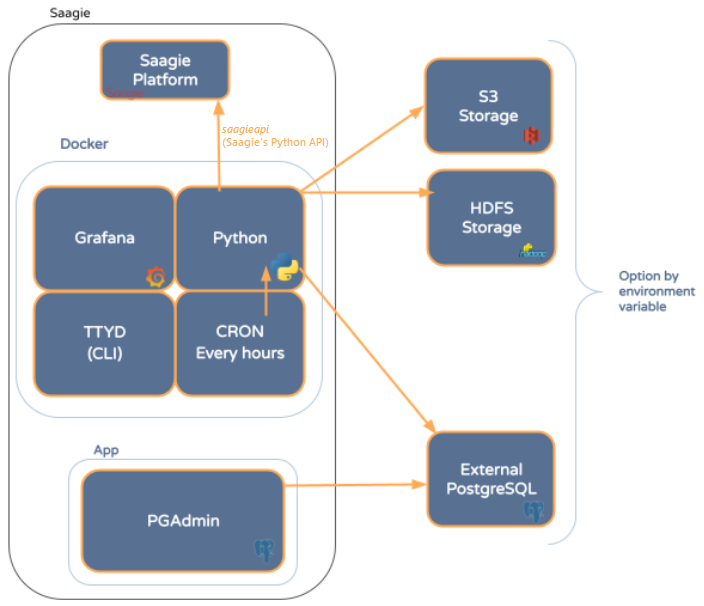
-
The Python job retrieves data from jobs and pipelines and imports it into a PostgreSQL database, initiated at the start of SUM. Data is retrieved through Saagie’s Python API,
saagieapi.Data can also be imported from S3 or HDFS storage, which must be configured with environment variables when installing SUM. For more information, see the README help file. -
The Cron runs the Python job to synchronize data. By default, it runs every hour, but you can customize it with the
SAAGIE_SUM_CRONenvironment variable. For more information, see About Cron Customization. -
The PostgreSQL database feeds your alerts and dashboards by transmitting the retrieved data to the Grafana.
-
TTYD and pgAdmin allow you to write your queries.
You can also use the pgAdmin app to look into the PostgreSQL and analyze the data model.
External PostgreSQL Database
To use an external PostgreSQL database, you must define the connection parameters via the corresponding environment variables in Saagie:
-
SAAGIE_PG_HOST: PostgreSQL host
→ The default value islocalhost. -
SAAGIE_PG_PORT: PostgreSQL port
→ The default value is5432. -
SAAGIE_PG_USER: PostgreSQL user
→ The default value issupervision_pg_user. -
SAAGIE_PG_PASSWORD: PostgreSQL password
→ The default value is ` `. -
SAAGIE_PG_DATABASE: PostgreSQL database
→ The default value issupervision_pg_db.
SUM Technology Contexts
SUM has several contexts. Depending on the version of Saagie you have, you will need to select the appropriate SUM technology context.
| Installing a context that does not match to your version of Saagie may cause issues in the execution of your app. |
-
For Saagie 2023.05: Chose this context if you have the version2023.05of Saagie installed. -
For Saagie 2023.04: Chose this context if you have the version2023.04of Saagie installed. -
For Saagie 2023.03: Chose this context if you have the version2023.03of Saagie installed. -
For Saagie 2023.02: Chose this context if you have the version2023.02of Saagie installed. -
For Saagie 3.x: Chose this context if you have a version3.xof Saagie installed.
| To find out which version of Saagie you are working on, click |