About Storage Spaces
- What is a storage space?
-
A storage space is persistent and can be allocated to an app to retain data in a defined volume path.
The Storage page provides information about all the storage allocated to the apps in your project and enables you to manage them, by clicking the kebab menu
.
|
You can also manage storage spaces at the app level. For more information, see the |
Storage spaces are listed with some basic information, such as its name (a), path (b), volume size (c), and a link to the linked app (d), if there is one.
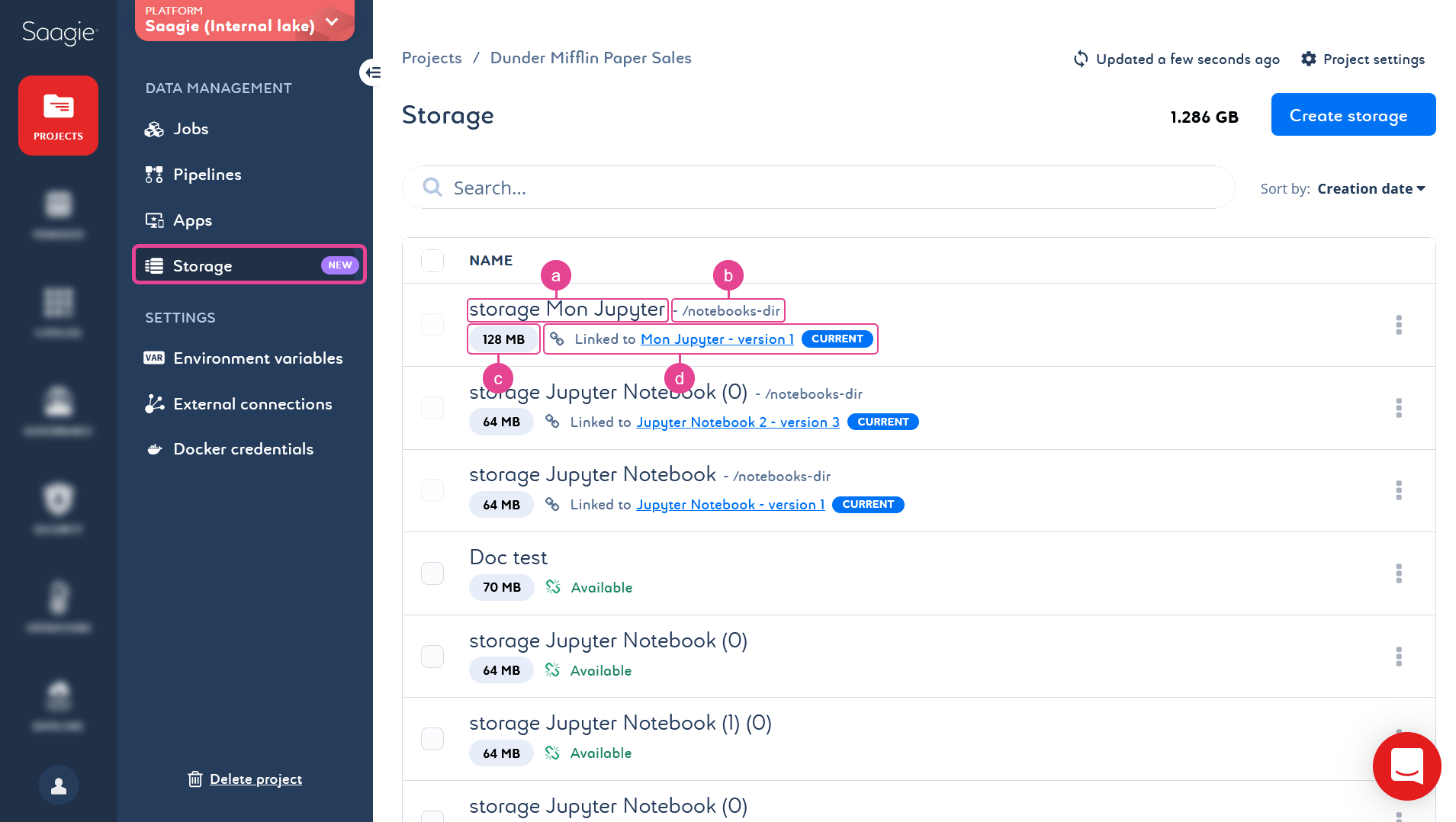
When installing an app from the Saagie catalog, the storage space is created and attached by default.
When installing a custom app, the storage space is defined during the installation steps. You can choose to attach your app to an existing storage space, or you can create it on the fly.
In both cases, storage space management works the same way. Storage spaces can be expanded, unlinked, duplicated, moved, and deleted. You can also view more details by clicking a storage space in the list. This will open a panel with information that you can also edit.