Managing Docker Credentials
Adding Docker Credentials
-
Click
Projects from the primary navigation menu.
By default, theAll Projects page opens with the list of existing projects.
-
Click a project in the list to open it.
By default, theJobs page opens with the list of existing jobs.
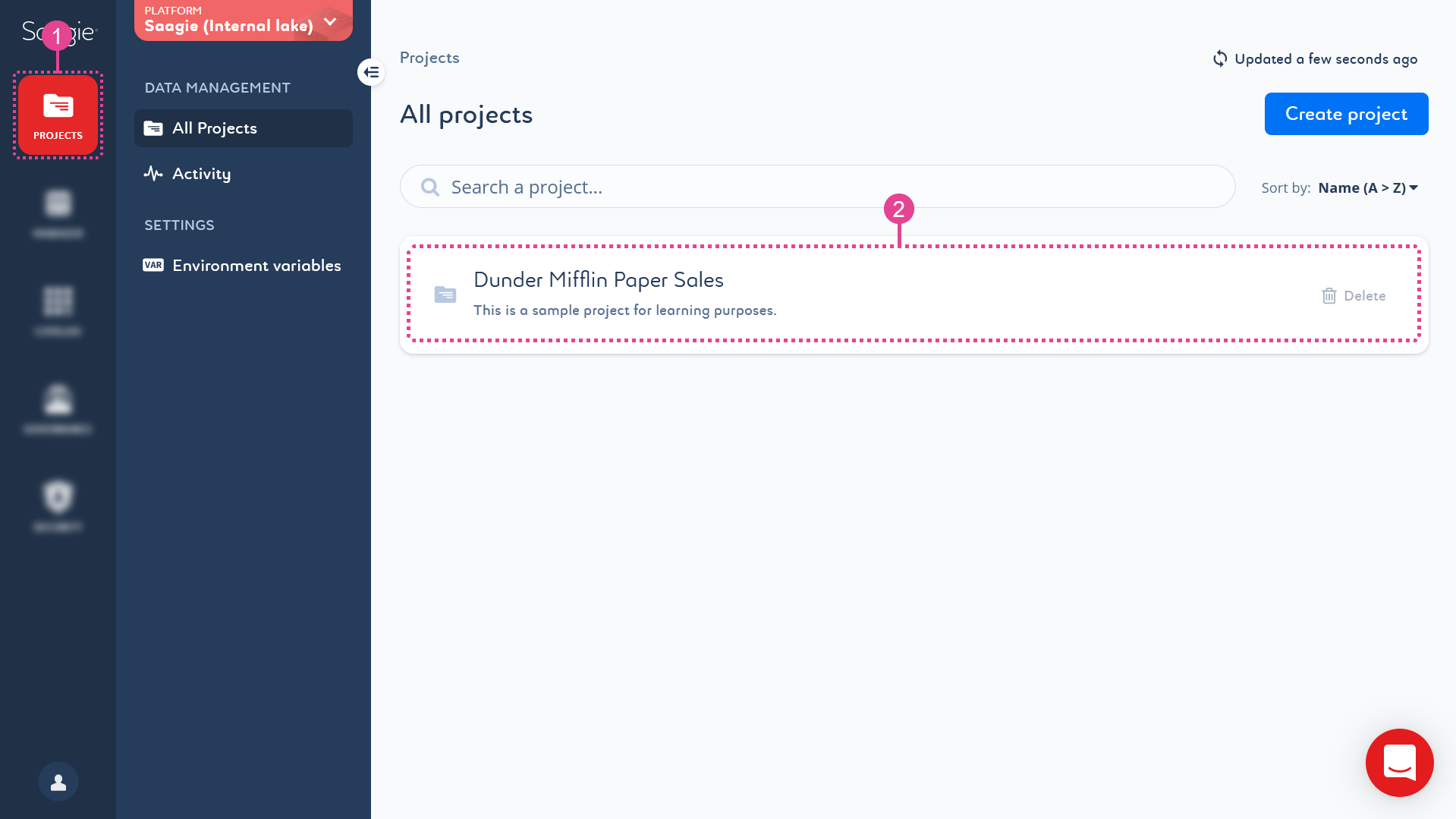
-
Click
Docker credentials from the secondary navigation menu.
The page opens with the list of existing credentials. -
Click Create credentials to add new Docker credentials.
A panel opens that you can edit. -
Enter the required information.
The Credentials type field offers two options: Docker HubandPrivate Docker Registry.
If you choosePrivate Docker Registry, you will need to provide information about your registry. -
Click Save to confirm the creation.
Your Docker credentials are now saved in your project and can be used in jobs and custom apps.
Deleting Docker Credentials
-
Click the credentials you want to delete.
-
In the right-hand panel that opens, click
Delete Credentials.
A confirmation message appears. -
Click Delete again to confirm the deletion.
Be careful, because there is no progress bar to cancel the deletion once it is confirmed. Besides, deleting credentials used by jobs or custom apps can cause them problems.
Modifying Docker Credentials Information
-
Click
Projects from the primary navigation menu.
By default, theAll Projects page opens with the list of existing projects.
-
Click a project in the list to open it.
By default, theJobs page opens with the list of existing jobs.
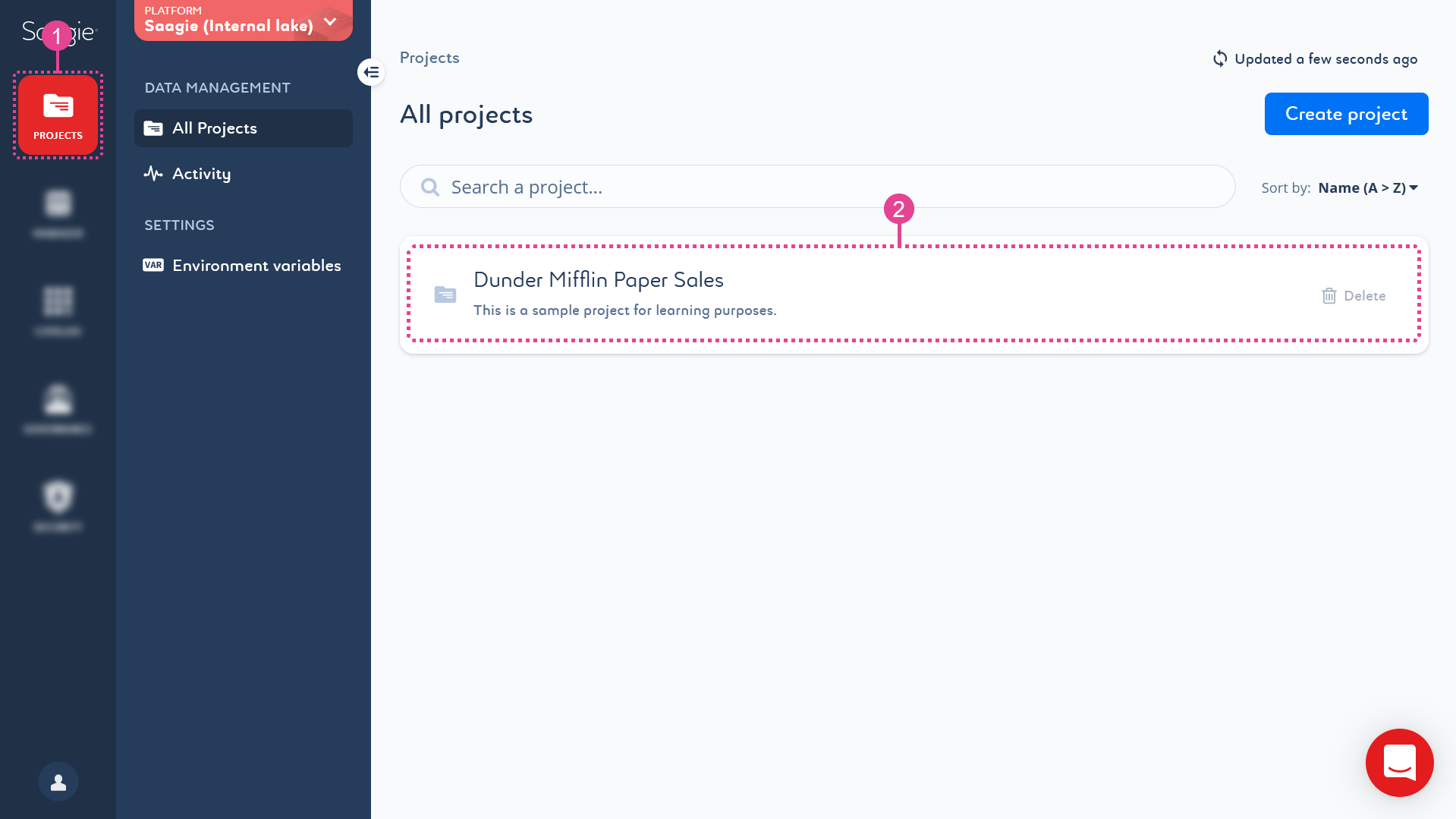
-
Click
Docker credentials from the secondary navigation menu.
The page opens with the list of existing credentials. -
Click the Docker credentials you want to change in the list.
A panel opens that you can edit. -
Change the information as needed.
-
Click Save to save your changes.