Creating the Metadata Files and the Zip Archive
-
Create the
metadata.yamlormetadata.ymlfile. You can use the attribute reference tables, and the metadata example files to help you create your files. -
Save your file(s) according to the following architecture:
-
The app and job technologies are in separate folders, which are grouped in a main folder.
-
The app and job technology folders have a subdirectory for each technology.
-
Each technology subdirectory has its own
metadata.yamlfile. It can also have a PNG or JPEG file containing the technology icon.-
The icon size limit is 64 Ko and it must be square in shape.
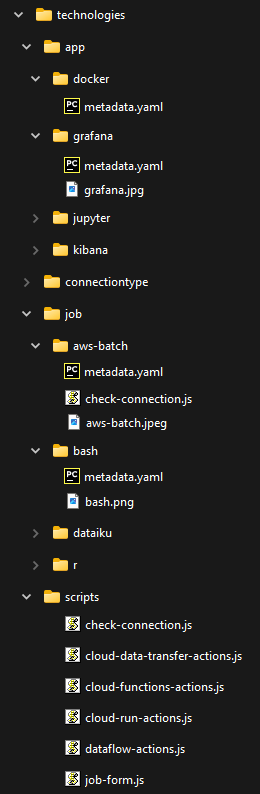 Figure 2: Folder hierarchy
Figure 2: Folder hierarchy -
-
-
Compress the main folder in
.zipformat.The .zipfile size limit is 10 Mo.Your
.zipfile can contain several types of files but only YAML, PNG, and JPEG files will be processed.For example, you can create a Zip archive with the contents of the Saagie technology repository with the following command line:
zip technologies.zip -r technologies/