2020
August 2020
Here are the highlights of new and updated features for this release:
-
Product Updates
A new version of Saagie has been released with the following features:-
You can now configure the persistent storage size when creating apps.
-
You can now monitor various Saagie metrics with Prometheus.
-
The pattern for the platform URLs has changed.
-
-
User Experience Improvements
The user interface has been revamped. -
New Documentation Site
We are migrating our documentation to a new site: docs.saagie.io. -
Saagie’s Technology Repository Updates
New technology versions have been added.
Product Updates
Persistent Storage Size Configuration Option for Apps
You can now configure the persistent storage size (between 64 MB and 128 MB) when creating your apps. Persistent storage stores an app’s data between instances.
| The storage size cannot be changed once the app is created. |
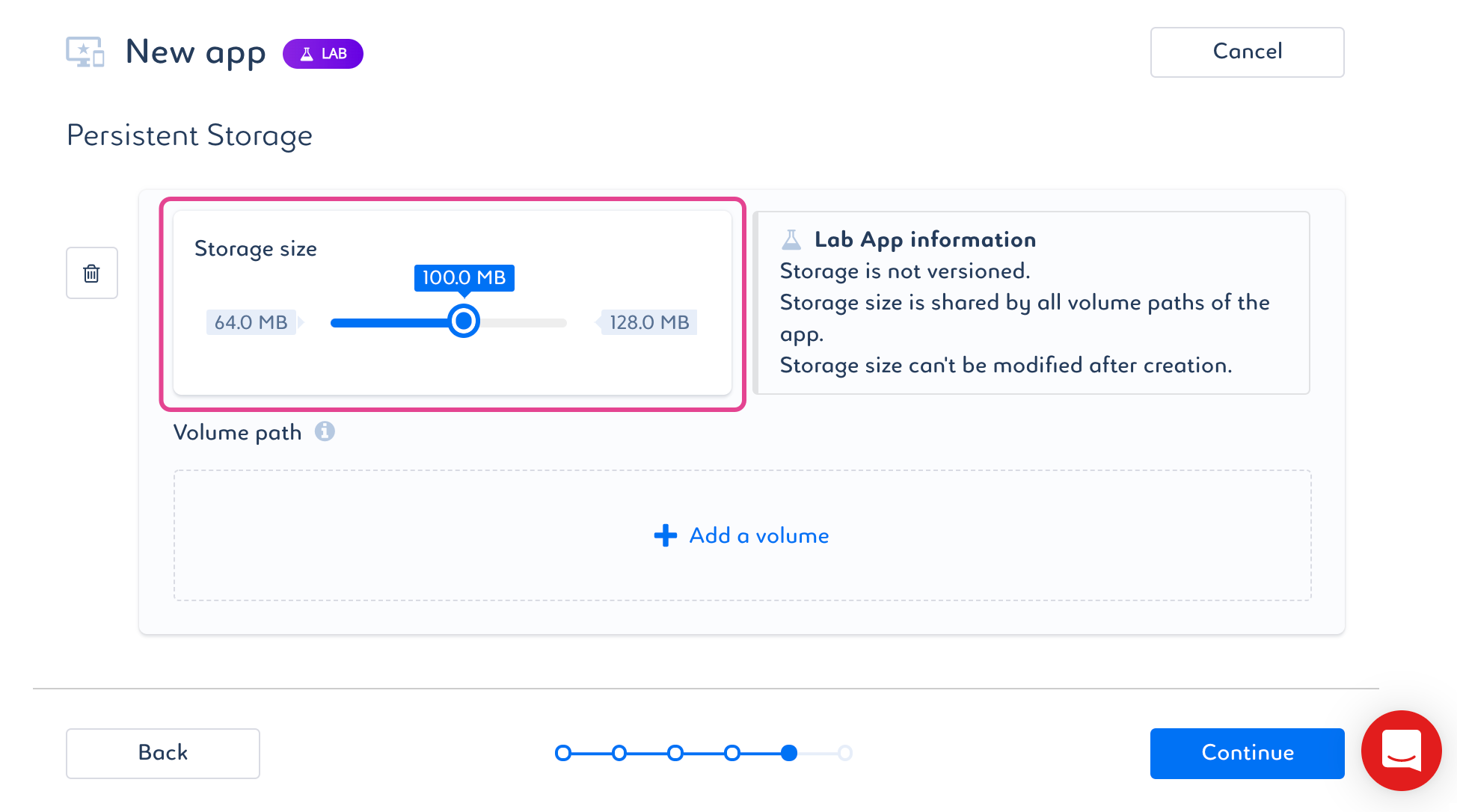
Prometheus Monitoring
You can now monitor various Saagie metrics with Prometheus. These metrics are exposed via Saagie's HTTP API, allowing Ops teams to centralize and visualize them through Prometheus' multiple graphing and dashboarding modes.
| You can enable or disable this exposure during the Saagie installation process. |
Platform URL Updates
As the Projects module is no longer in beta, the pattern for the platform URLs has changed and must be as follows: prefix-suffix[.subdomain].domain.com.
| Saagie will contact your platform administrator to perform this change. |
For more information, see Creating DNS entry.
User Experience Improvements
Saagie has revamped its user interface to streamline your user experience.
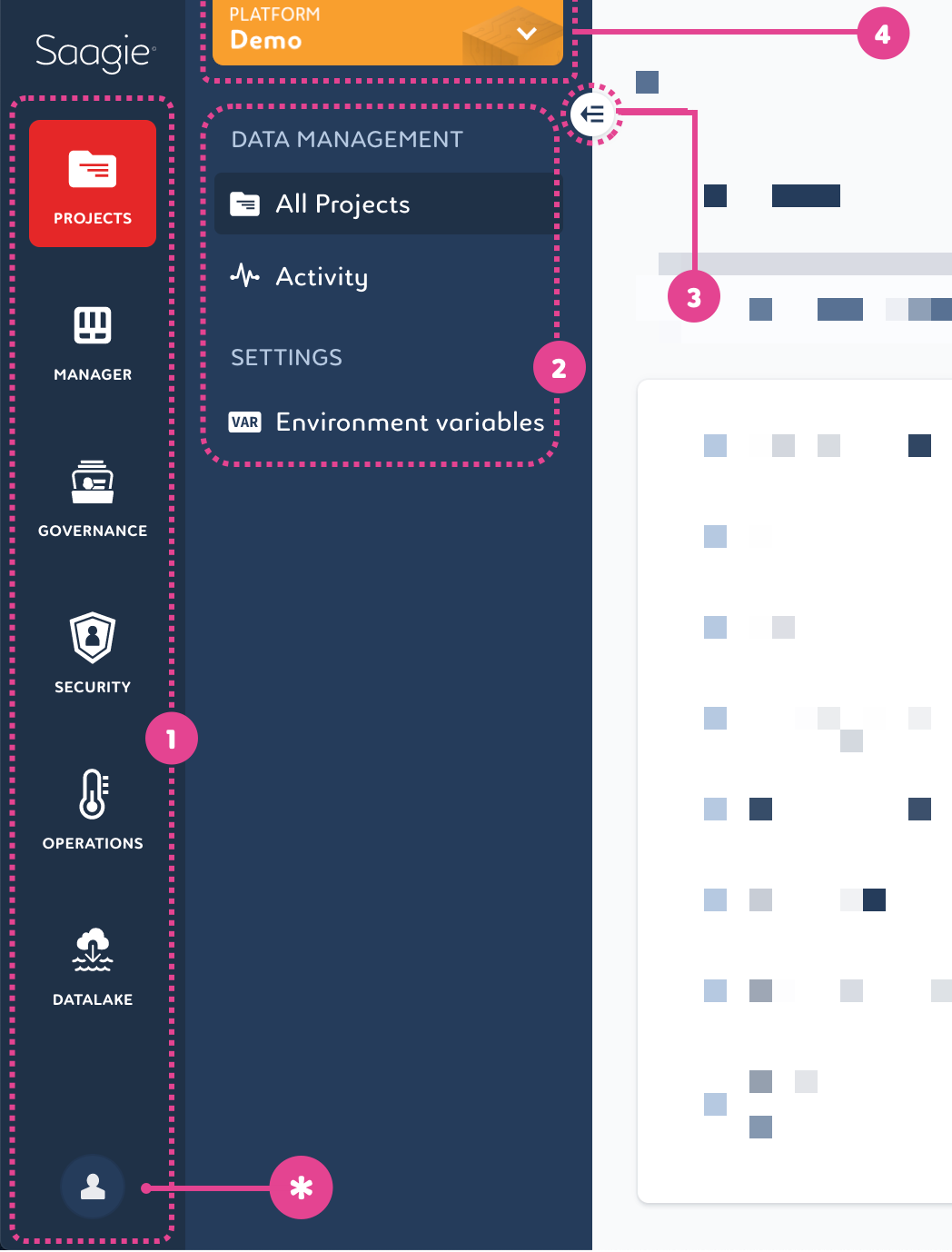
|
|
For more information, see User interface.
New Documentation Site
We are migrating our documentation to a new site: docs.saagio.io.
| The legacy V1 version of the documentation is no longer available, although we do answer common questions. |
Saagie Technology Repository Updates
The following technologies have been added to the official Saagie technology repository:
| Do not forget to synchronize your Saagie repositories to keep them up to date. |
March 2020
Here are the highlights of new and updated features for this release:
-
Product Updates
A new version of Saagie has been released with the following features:-
A new page has been added: the Activity page. It allows you to get a quick overview of the latest job and pipeline instances executed.
-
The GPU option is now available on jobs.
-
-
User Experience Improvements
The user interface has been updated to streamline your user experience.-
The navigation within a project has been improved.
-
The technology details are visible at a glance when creating a project.
-
-
Saagie Technology Repository Updates
New technology versions have been added.
Product Updates
Activity Page
The Activity page allows you to get a quick overview of the latest job and pipeline instances executed in each of their projects over the last 12 hours.
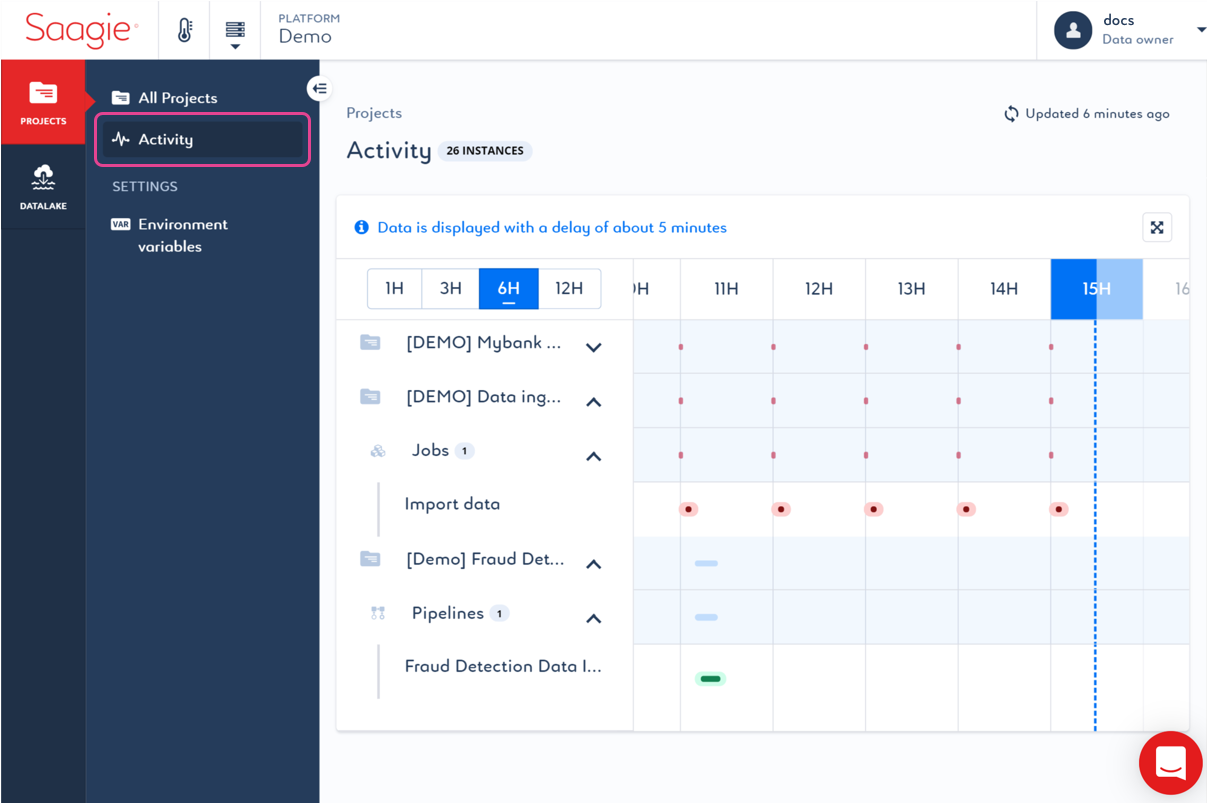
This feature can be useful in a production-ready environment to quickly react to job and pipeline execution failures, in addition to email alerts for status changes.
Running Jobs on GPU
You can now run Python jobs on a GPU node if you have enabled the GPU option.
When creating a job, select run on GPU to allow Saagie to automatically allocate GPU resources to your job.
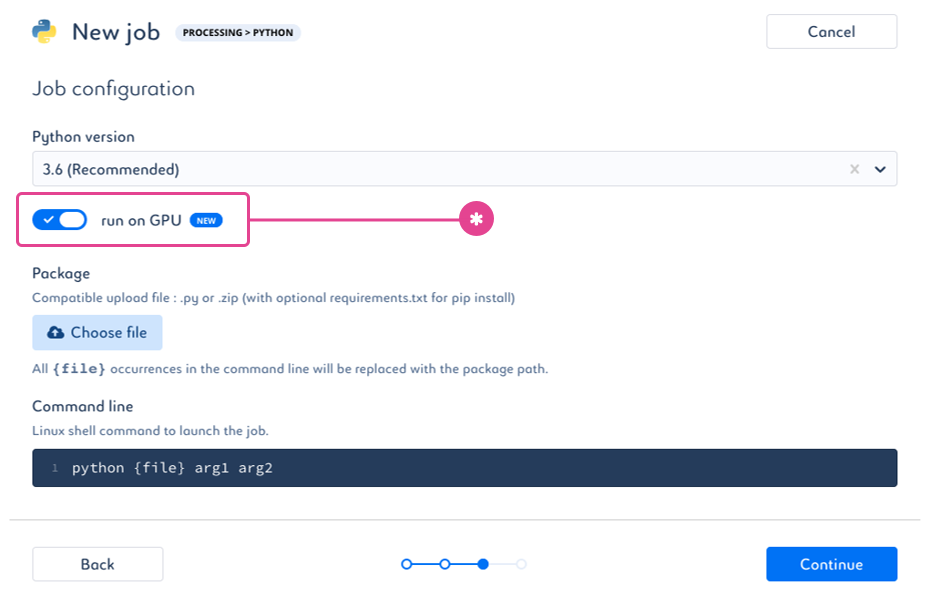
This feature can be useful for jobs such as deep learning algorithms where using a GPU can significantly speed up processing times.
User Experience Improvements
Improved Navigation in Project
A breadcrumb trail is now displayed at the top of the page (1).
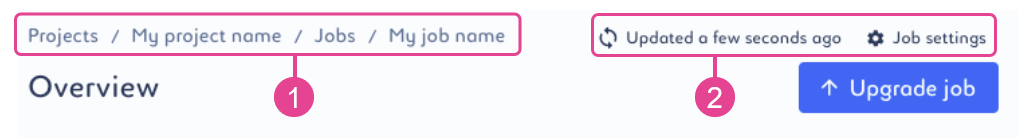
The breadcrumb trail lets you know where you are within a project and quickly go back, making navigation much easier.
In addition, new persistent buttons has been added allowing you to refresh the status of jobs or pipelines and display their settings (2).
Displaying Technology Details When Creating Projects
You can now see at a glance information about technologies, and their integrated versions when creating new projects.
Hover over the technology icon when selecting technologies at the creation of the project to get a quick description.
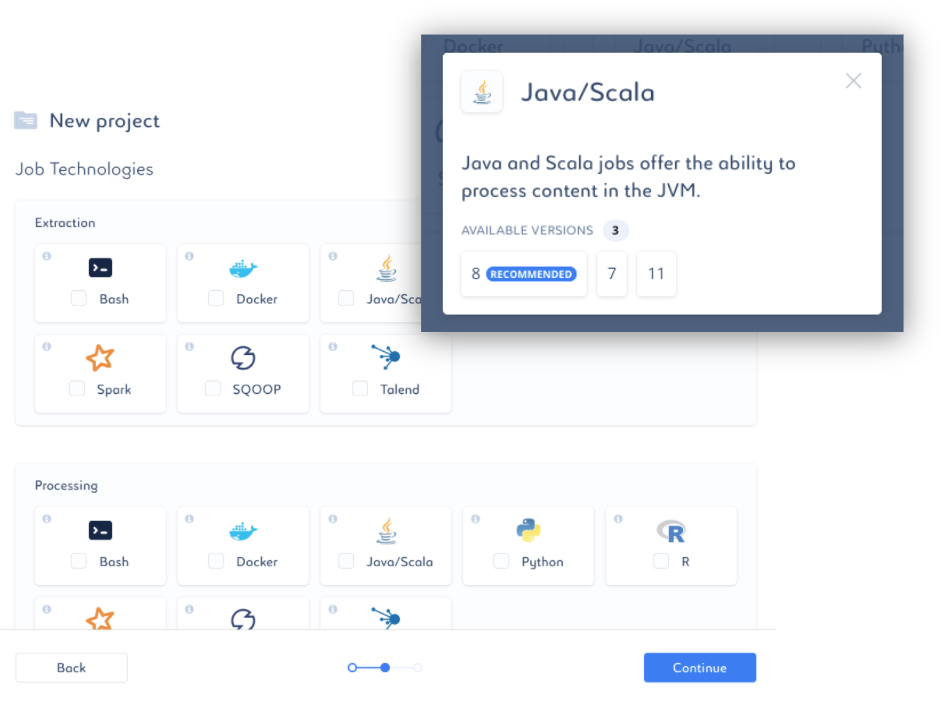
This feature ensures that you have all the information you need to select the right technologies for your project.
Saagie Technology Repository Updates
The following technologies have been added to the official Saagie technology repository:
| Technology | New contexts |
|---|---|
R |
|
Spark |
|
| Technology | New contexts |
|---|---|
PySpark |
|
Python |
|
| Do not forget to synchronize your Saagie repositories to keep them up to date. |