2024
December 2024
Here are the highlights of new and updated features for this release:
-
Product Updates (2024.05)
The2024.05version of the Saagie product has been released with the following features:-
Log rotation for job instances and log files.
-
Logs management is upgraded and optimized.
-
Saagie now supports Kubernetes
1.30.x&1.31.x.
-
-
User Experience Improvements
We have made some changes to the Saagie interface to improve your experience.-
Spark jobs execution fixed on platform with node affinity policies.
-
Scheduled pipeline execution plan are synced with jobs' resources updates.
-
Many improvements and fixes on pipelines, apps and observability.
-
-
Saagie Technology Repository Updates
No new technology has been added for this release.
Product Updates (2024.05)
File rotation to handle expanding job instances and logs
On intensive usages, jobs' instances and logs may overflow the record store and have an impact on the platform performance. To deal with this aftermath, we upgraded our system with an automated and parameterizable process in which files are deleted once they are too old.
|
With the automatic removal of data related to obsolete jobs, if you want to fine tune or disable this behavior(not recommended), please customize settings . |
For more information, see Saagie Remove Junks.
Logs management is optimized
As part of our optimization effort, we re-engineered our architecture to align our log management with the industry standards.
For more information, see Saagie Log Proxy API.
Kubernetes 1.30.x & 1.31.x Support
This new version of the Saagie installer is now also compatible with Kubernetes versions 1.30.x & 1.31.x.
For more information on supported versions of Kubernetes, see the Compatible Kubernetes Versions.
User Experience Improvements
Spark jobs execution fixed on platform with node affinity policies
On platform installed with node affinity policies, jobs launched run on specific nodes.
This behavior is now available for Spark jobs and pipelines embedding Spark jobs.
Scheduled pipeline execution plan are synced with jobs' resources updates
Now, on scheduled pipelines, any change to any of its embedded jobs' resources is now taken into account on the next run.
Saagie Technology Repository Updates
No new technology has been added for this release.
September 2024
Here are the highlights of new and updated features for this release:
-
Product Updates (2024.04)
The2024.04version of the Saagie product has been released with the following features:-
The API path for managing technologies has been changed.
-
External technologies has been removed from Saagie Official catalog.
-
User identities and access to Object Storage and PostgreSQL are now manageable via OVH admin interface.
-
Saagie now supports Kubernetes
1.29.x.
-
-
User Experience Improvements
We have made some changes to the Saagie interface to improve your experience.-
The Intercom chatbot is being replaced by a dedicated Saagie Helper.
-
Spark jobs can no longer be scheduled under one hour.
-
-
Saagie Technology Repository Updates
New technologies have been added and others deprecated.
Product Updates (2024.04)
A new API path to manage technologies
The current API path /gateway/api to manage technologies has been changed to /technology/api.
Although deprecated the former path /gateway/api still works, it will be removed in upcoming releases.
For more information, see Saagie GraphQL API.
External technologies have been removed
We have removed the "External Job" functionality from the product. This change is part of our effort to streamline the system and improve overall performance and maintainability.
Improvements: Optimized internal processes for better performance and system stability. Reduced system complexity by removing outdated components.
OVH customers can manage S3 & PostgreSQL users from admin interface
On OVH-managed platforms, you can manage user identities and access to Object Storage and PostgreSQL database through the OVH admin interface.
For more information, see Object Storage - Gestion des identités et des accès.
Kubernetes 1.29.x Support
This new version of the Saagie installer is now also compatible with Kubernetes versions 1.29.x.
For more information on supported versions of Kubernetes, see the Compatible Kubernetes Versions.
User Experience Improvements
The new Saagie Helper replace the Intercom chatbot.
The access to Saagie Helper has been enhanced for a better user experience.
To access it, you can now click ![]() in the bottom right corner. It will display links to three customer services.
in the bottom right corner. It will display links to three customer services.
For more information, see About Saagie Resources Monitoring.
Spark jobs can no longer be scheduled under one hour.
To avoid collisions due to concurrent executions of one Spark job, the orchestration cannot be scheduled under one hour.
This behavior is exclusively for Spark jobs and pipelines embedding Spark jobs. A specific information message is displayed within the scheduled run block
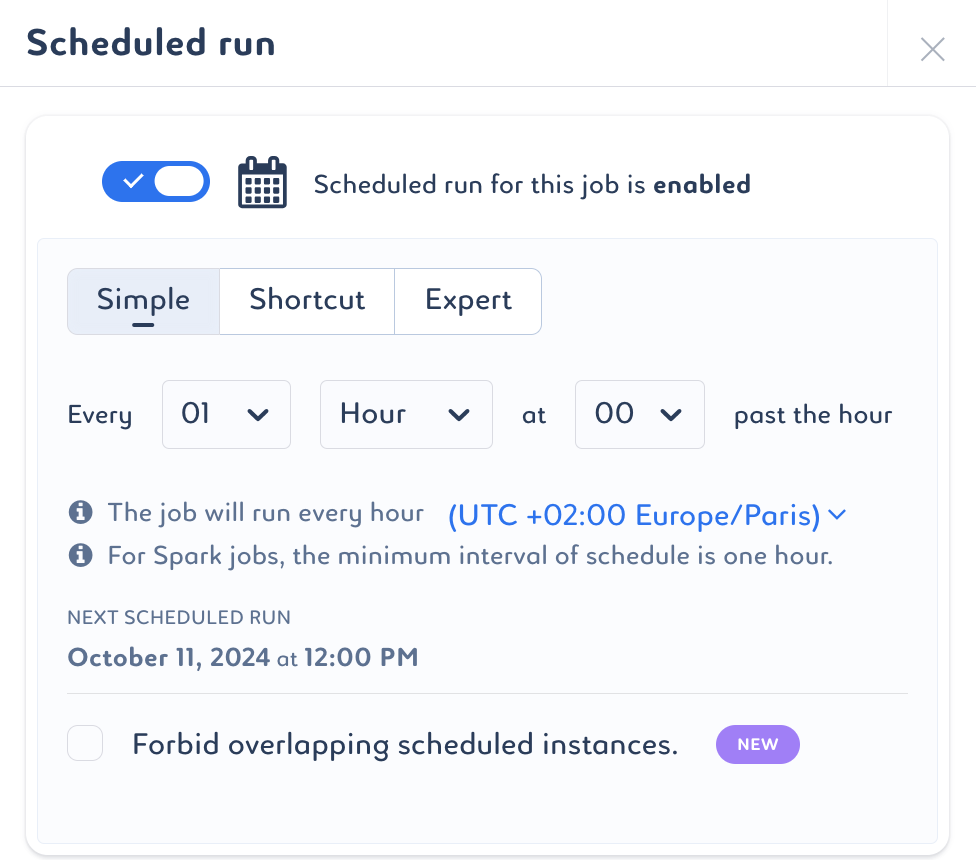
For more information, see Job Settings and Pipeline Settings.
Saagie Technology Repository Updates
The following technologies have been added or deprecated in the official Saagie technology repository:
| Technology | New contexts | Deprecated contexts |
|---|---|---|
Apache Spark |
|
2.x .. 3.1.x |
| Technology | New contexts | Deprecated contexts |
|---|---|---|
Saagie Usage Monitoring |
|
|
| Do not forget to synchronize your Saagie repositories to keep them up to date. |
July 2024
Here are the highlights of new and updated features for this release:
-
Product Updates (2024.03)
The2024.03version of the Saagie product has been released with the following features:-
You can now rerun a previous pipeline instance.
-
GPU resource management on jobs has been added.
-
When you schedule your job or pipeline, a new option allows you to prevent more than one instance of it from running at the same time.
-
Saagie now supports Kubernetes
1.28.x.
-
-
User Experience Improvements
We have made some changes to the Saagie interface to improve your experience.-
The job execution timeline has been enhanced to show more details.
-
-
Saagie Technology Repository Updates
New technologies have been added and others deprecated.
Product Updates (2024.03)
Rerunning a Pipeline Instance
You can now rerun a previous pipeline instance from the Instances page of your pipeline.
You can choose to rerun an existing pipeline instance with the current environment variable values, or with its initial environment variable values, without any changes.
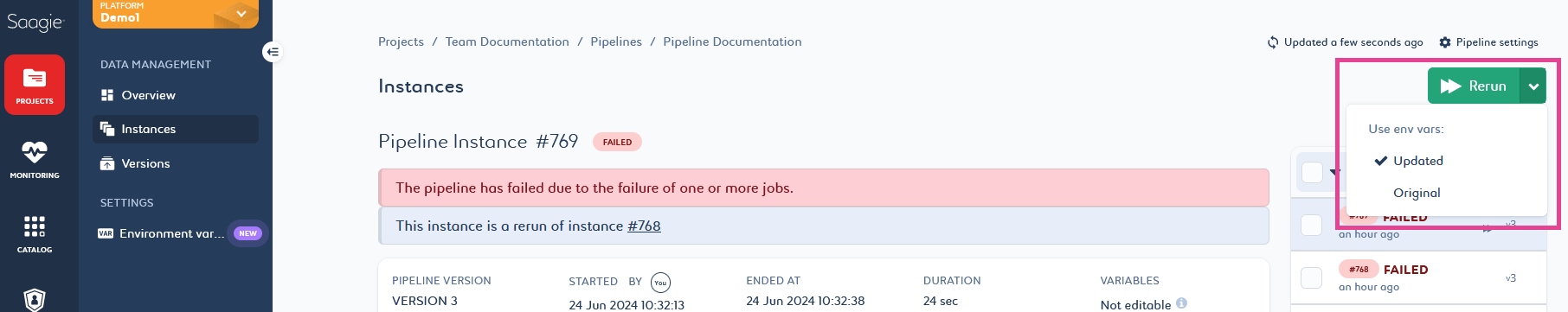
For more information, see Rerunning a Pipeline Instance.
Mananging GPU Resources on Jobs
You can now manage the GPU resources of your jobs as smoothly as the CPU and RAM. When configuring your job resources, select the GPU option to activate it.
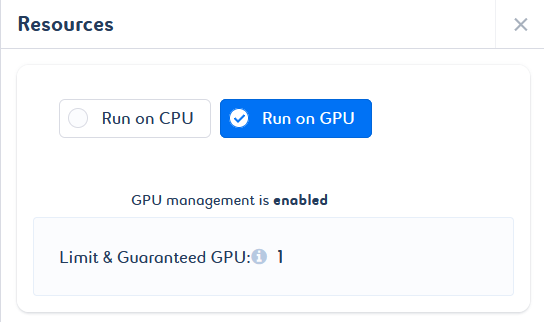
| CPU and RAM resource management remain the same. |
For more information, see Job Settings.
Preventing the Concurrent Run of Instances on Scheduled Jobs or Pipelines
A new option has been added to prevent instances from running at the same time on a scheduled job or pipeline. To enable it, select the Forbid overlapping scheduled instances option when scheduling your job or pipeline run. This will also prevent the accumulation of inconsistent workloads.
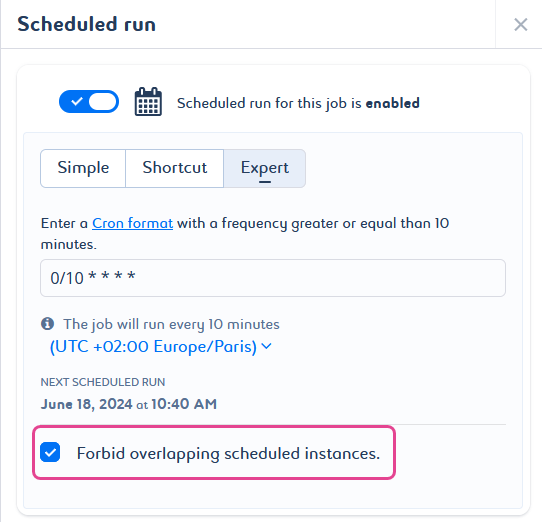
Kubernetes 1.28.x Support
This new version of the Saagie installer is now also compatible with Kubernetes versions 1.28.x.
For more information on supported versions of Kubernetes, see the Compatible Kubernetes Versions.
User Experience Improvements
Job Execution Timeline Has Been Improved
The execution timeline of jobs has been improved to display more details on the different types of status it has gone through.
You can now know more precisely what happens while your instance is queued, and understand the first 15 minutes of operations. You can view event details as soon as the
Requested status has started by clicking the info icon in the timeline caption, or click the timeline itself.
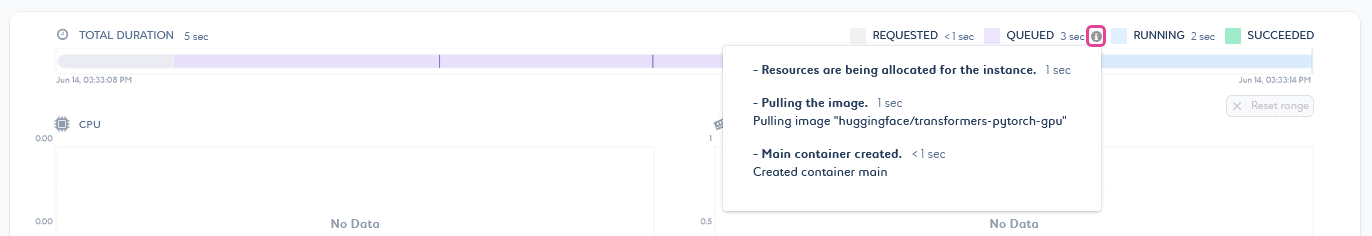
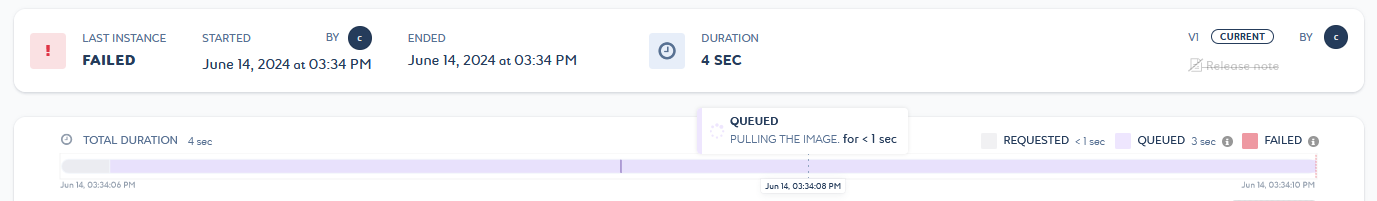
Saagie Technology Repository Updates
There is no new technology that has been added to the Saagie technology repository for this release.
April 2024
Here are the highlights of new and updated features for this release:
-
Product Updates (2024.02)
The2024.02version of the Saagie product has been released with the following features:-
When you push your pipeline using the Saagie CI/CD process, a link to your pipeline’s source code is now added to the pipeline’s graph.
-
You can now manage your pipeline as code from its
Edit mode.
-
You can now create environment variables at the app level.
-
Saagie now supports Kubernetes
1.26.xand1.27.x. -
Saagie is now compatible with the
cgroup v2version of the LinuxcgroupAPI. -
The upgrade procedure for this new version of Saagie is a bit different.
-
-
User Experience Improvements
We have made some changes to the Saagie interface to improve your experience. -
Saagie Technology Repository Updates
No new technology has been added for this release.
Product Updates (2024.02)
Linking the Source Code of Your Pipeline
When you push a pipeline using the Saagie CI/CD process, a link to the source code is added to the pipeline’s graph, on the Overview page.
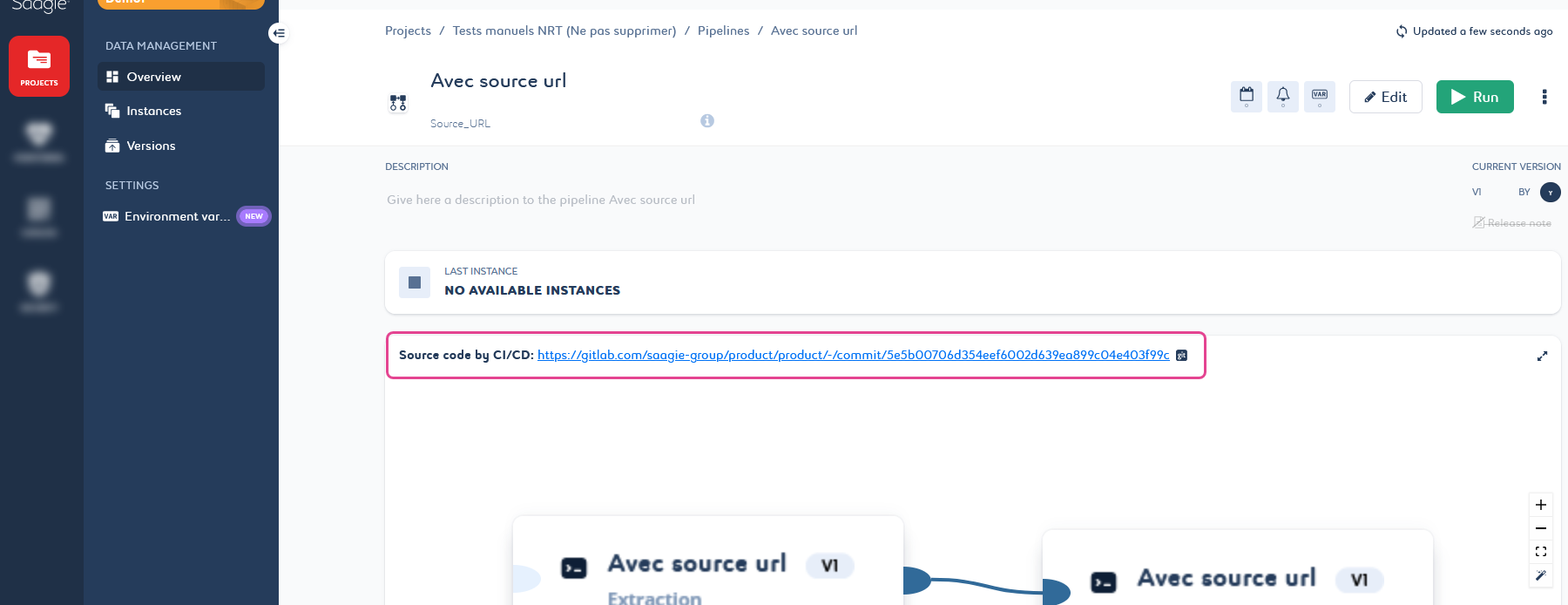
You cannot change this link by hand. Also, if you create a new version of your pipeline via the Saagie platform, the link to the source code is removed as it is no longer relevant. However, the link remains accessible from the corresponding version of your pipeline.
For more information, see Using the CI/CD.
Importing and Exporting Your Pipeline As Code
You can now modify your pipeline via the Code tab. The Code tab has been added to the Edit mode of your pipeline. It allows you to view, copy, import, and export your pipeline as code.
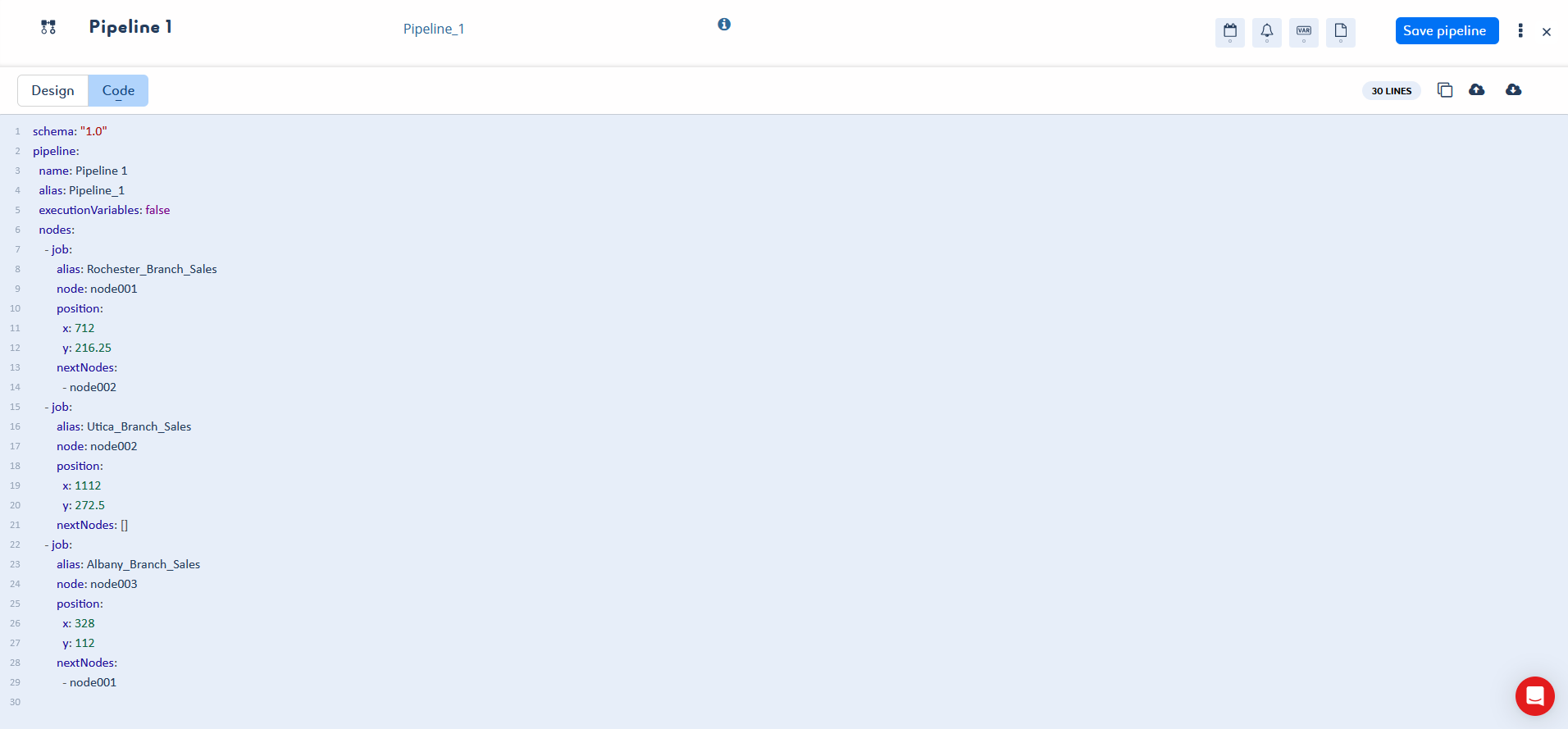
The Code tab is linked to the Design tab, which is the visual mode to edit your pipeline, the one you are already familiar with. Changes made in one will be reflected in the other. Synchronization takes place as soon as you switch from one tab to the other.
For more information, see Upgrading Pipelines.
Creating Environment Variables For Apps
In addition to existing environment variables that are set at the global, project, and pipeline levels, you can now create environment variables at the app level.
For more information, see the app Environment Variables Page.
Kubernetes 1.26.x and 1.27.x Support
This new version of the Saagie installer is now also compatible with Kubernetes versions 1.26.x and 1.27.x.
For more information on supported versions of Kubernetes, see the Compatible Kubernetes Versions.
Compatibility With Linux cgroup Versions
Saagie is now compatible with the two versions of cgroups in Linux: cgroup v1 and cgroup v2.
For more information on supported versions of cgroups, see Compatible cgroup Versions.
Upgrading Saagie to Version 2024.02
The procedure for upgrading Saagie to this new version is different from the usual one. It applies only to the upgrade to version 2024.02 of Saagie.
It added some configuration process for Saagie platform on Kubernetes, where PVCs and secrets are labeled with installation IDs.
For more information, see Upgrading Saagie to Version 2024.02.
User Experience Improvements
The Upgrade Button Has Been Removed
The button for upgrading your jobs, apps, and pipelines existed under two different names: Edit and Upgrade app/job/pipeline.
To avoid confusion, we have decided to only keep the Edit button. You can find it on the
Overview page of your app, job, and pipeline.
The Delete Function Has Been Improved
The process to delete projects, jobs, apps, pipelines, and pipeline versions has been improved. Now, to delete any of these items, you must manually enter a confirmation message before you can confirm the deletion. This message is case sensitive. It prevents you from deleting items by mistake.
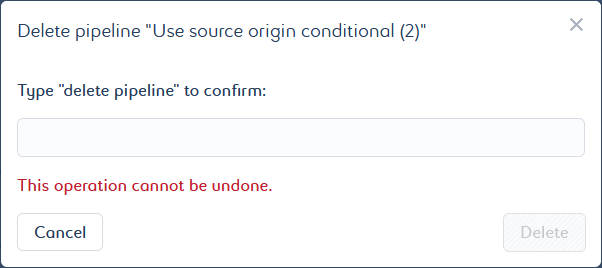
Sorting List of Projects and Pipelines By
We have added the ability to sort the list of projects and pipelines for consistency. This also improves your user experience.
You can now find the Sort by filter in your projects and pipelines library.
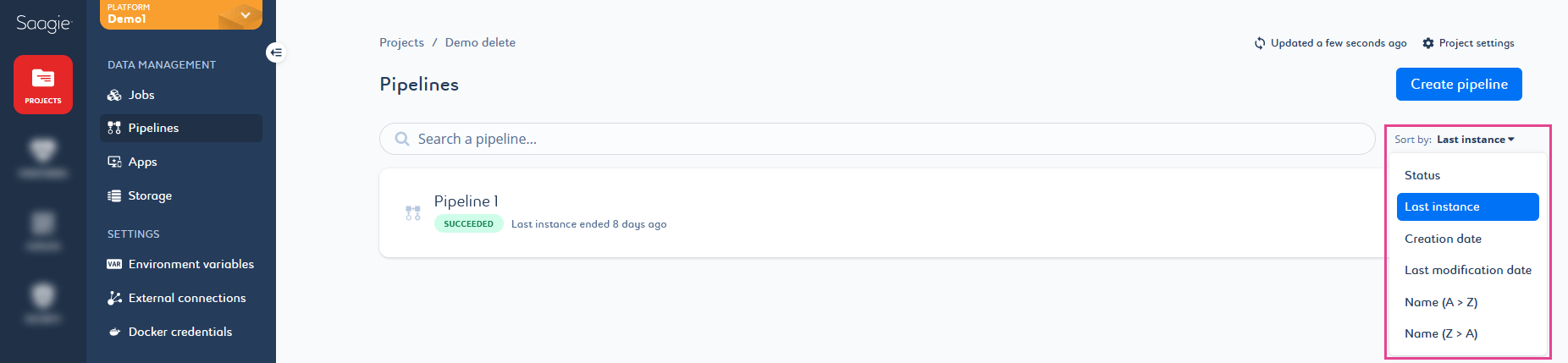
Knowing Who Started a Job or Pipeline Instance
Except from the Overview page of a job or a pipeline, it was not possible to know who has started an instance.
From now on, you can see who has started an instance from the Instances page of your job or pipeline.
If it is a manual run, there will be a Started by mention with the name of the person who did the run.
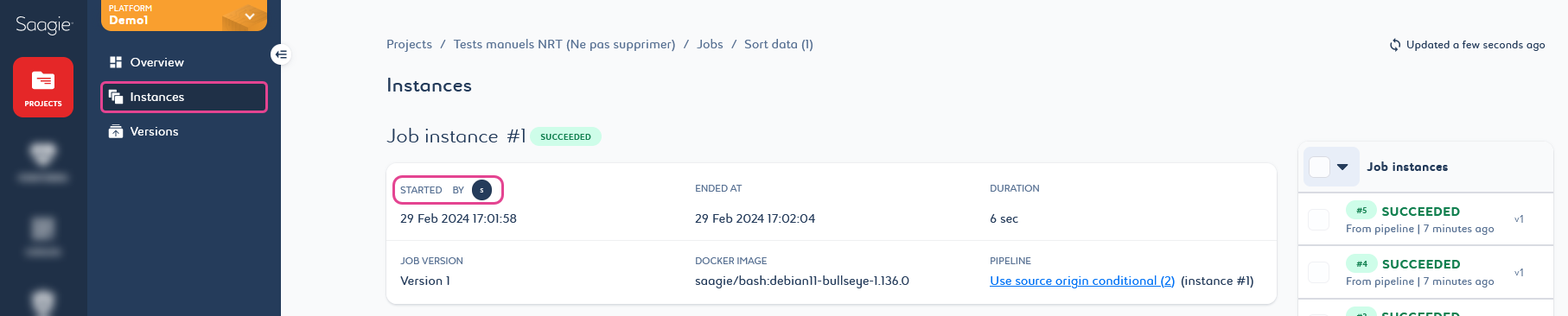
If it is a scheduled run, there will be a Started mention with a Scheduled badge.
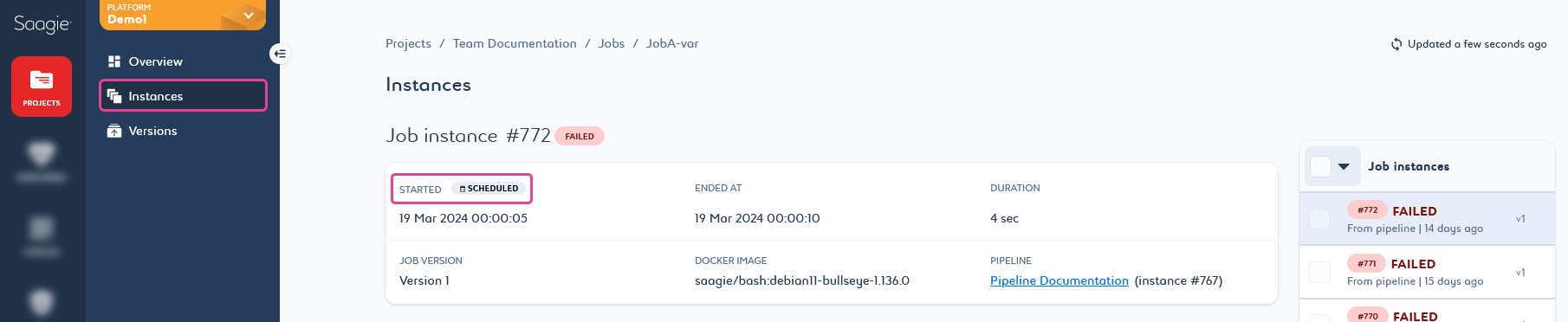
Display of Storage Space Expansion Status Badge
When expanding the size of your storage space, a status badge is now display to indicate that the operation has started. Wait a few minutes and manually refresh the page.
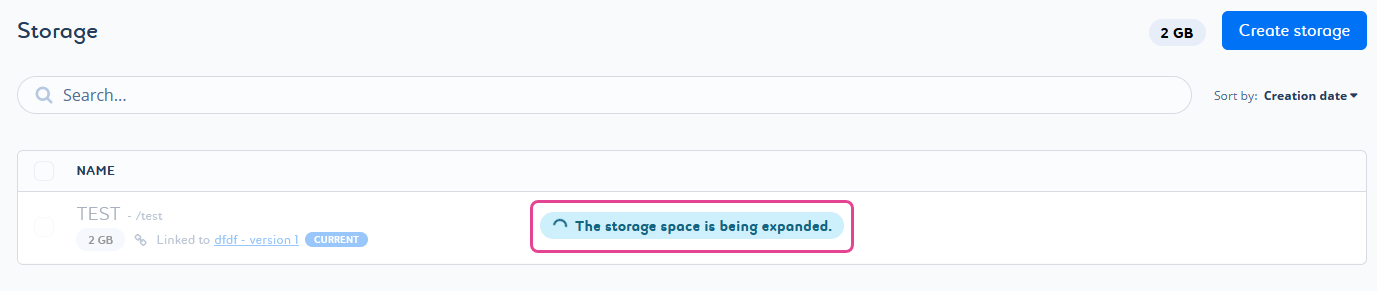
Saagie Technology Repository Updates
There is no new technology that has been added to the Saagie technology repository for this release.
February 2024
Here are the highlights of new and updated features for this release:
-
Product Updates (2024.01)
The2024.01version of the Saagie product has been released with the following features:-
You can now move a pipeline from one project to another.
-
The function for duplicating a pipeline has been improved.
-
Pipelines now have an alias in addition to their name, just like jobs.
-
Management of the storage space size has been improved.
-
You can now also duplicate your app storage spaces.
-
When you push your job using a CI/CD process, a link to your job’s source code is now added to your job package.
-
You can now log in to Saagie using a single sign-on (SSO) process.
-
-
Saagie Technology Repository Updates
New technologies have been added.
Product Updates (2024.01)
Moving a Pipeline
You can now move a pipeline from one project to another and on a different platform from the pipeline library or its Overview page. Click the kebab menu and enter the required information. The moved pipeline keeps its jobs, conditions, pipeline environment variables, versions, instances, logs, alerts, and resource settings.
This avoids you to start from scratch and improves your productivity.
For more information, see Moving a Pipeline to Another Project.
Duplicating a Pipeline
Duplicating pipelines was already possible, but only to make a shallow duplication of it. You can now make a deep duplication of your pipelines.
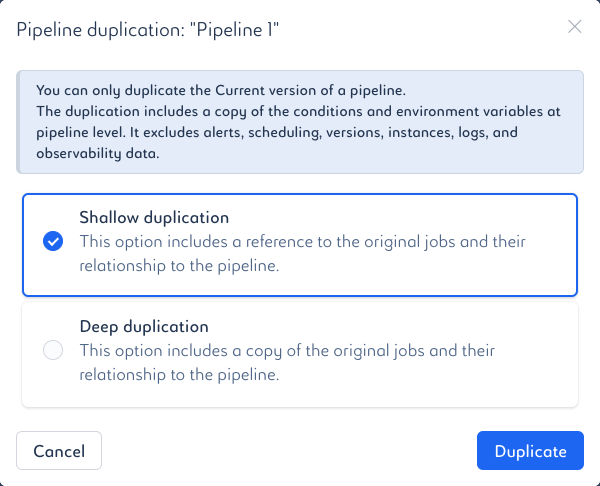
This avoids you to start from scratch and improves your productivity.
For more information, see Duplicating Pipelines.
Adding an Alias to Your Pipeline
Just like jobs, pipelines now have an alias in addition to their name. A pipeline alias is required and unique to each pipeline in a project.
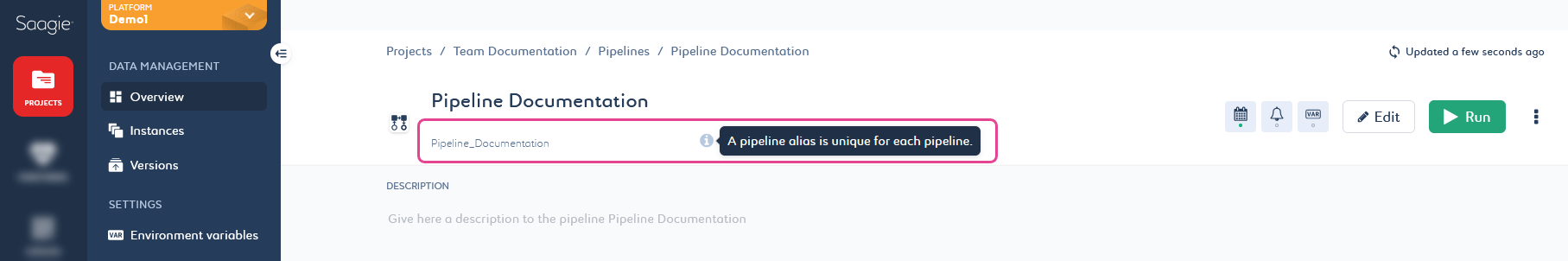
For more information, see Pipeline Alias.
Expanding an App Storage Space
It was already possible to increase the capacity of your storage space, but we have made some improvements to it.
As an administrator, the configuration for your storage space size has changed. When you will launch the latest Saagie installer, you will have to specify the step and maximum size of the storage space. These values will be displayed on your Saagie platform when creating or editing a storage space.
→ For more information, see Storage Space Size Settings.
As a user, you can manage the size of your storage space with a slider. Its minimum and maximum size is defined by your administrator when configuring the size of the storage spaces.
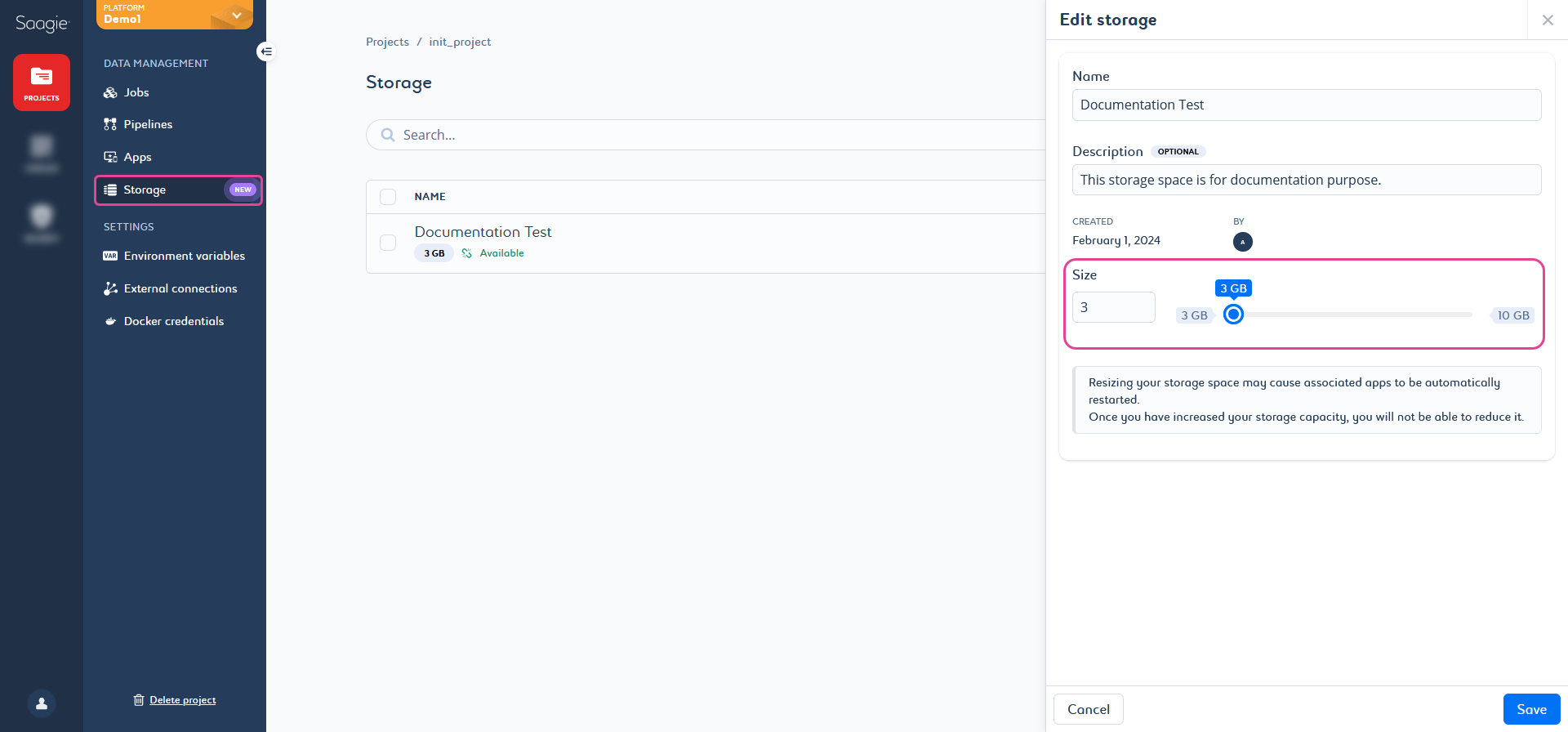
→ For more information, see Modifying Storage Space Settings.
Duplicating an App Storage Space
From the storage space library of your project or app, you can now duplicate a storage space. The duplication includes a complete copy of the original storage space with its contents.
This avoids you to start from scratch and improves your productivity.
For more information, see Duplicating Storage Spaces.
Linking the Source Code of Your Job
When you push a job using the Saagie CI/CD process, a link to the source code is added to the package of the job.
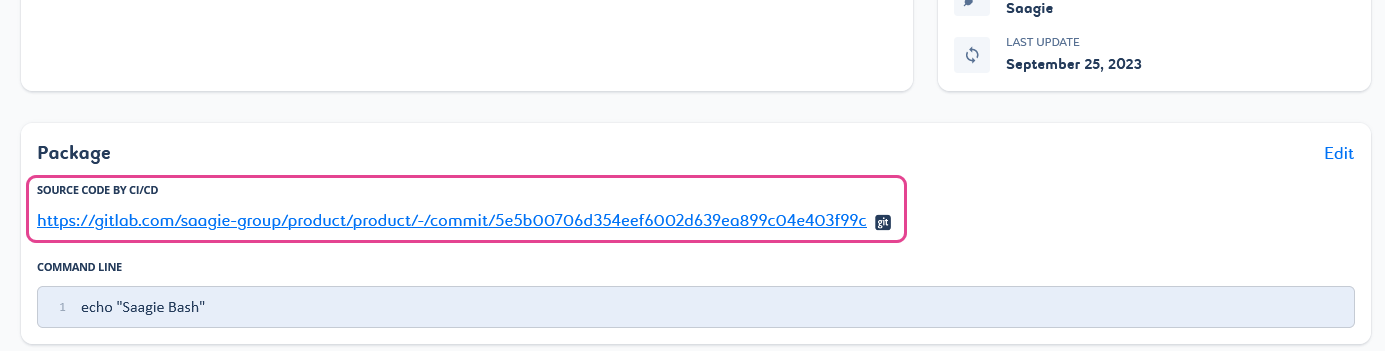
You cannot change this link by hand. Also, if you change your job package via the Saagie platform, the link to the source code is removed as it is no longer relevant. However, it remains accessible from the corresponding version of your job.
For more information, see Using the CI/CD.
Authenticating to Saagie Using a Single Sign-On (SSO) Process
As an administrator, you can now configure your Saagie platform(s) so that you can log in using SSO. To do so, you must enable the SSO option when upgrading Saagie. When you will launch the latest Saagie installer, answer SSO at the Authentication Mode prompt when configuring the deployment mode.
→ For more information, see also Enabling Single Sign-On (SSO) Authentication.
As a user, once the SSO system has been set up, you will be able to log in to Saagie with the defined identity provider.
→ For more information, see Connecting to Saagie Using SSO For the First Time.
Saagie Technology Repository Updates
The following technologies have been added in the official Saagie technology repository:
| Do not forget to synchronize your Saagie repositories to keep them up to date. |